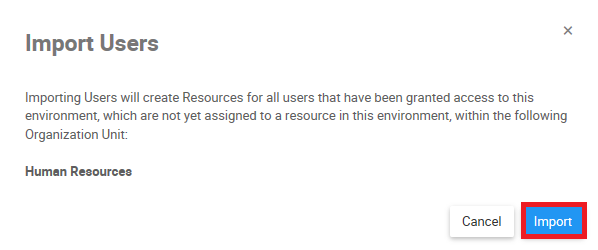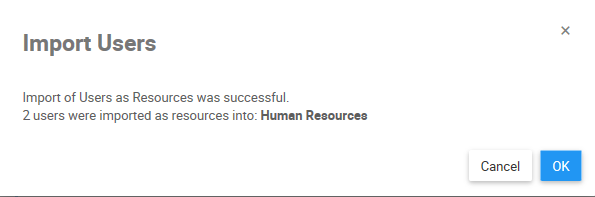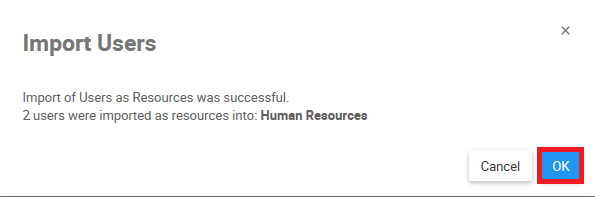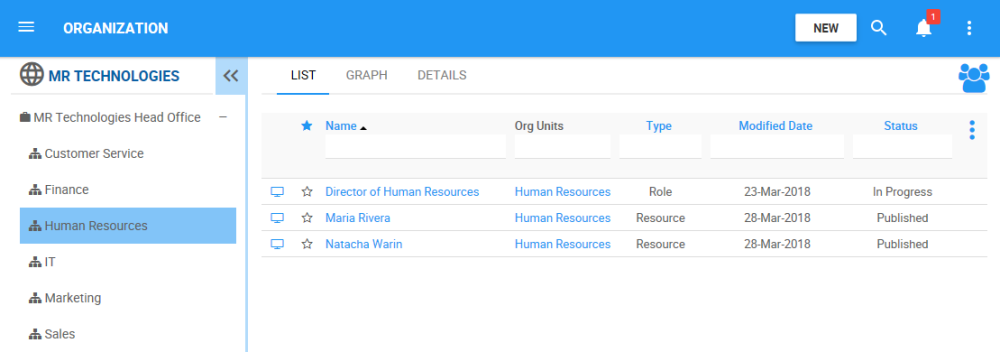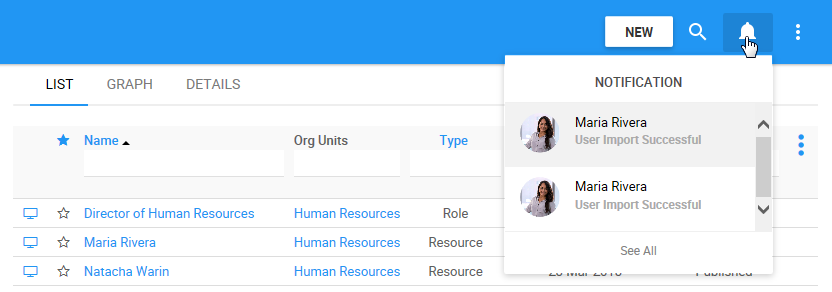A resource represents a physical person (Employee) that performs work and executes activities in an organization. Resources in EPC can be associated to one or multiple roles. Multiple resources can also have the same role.
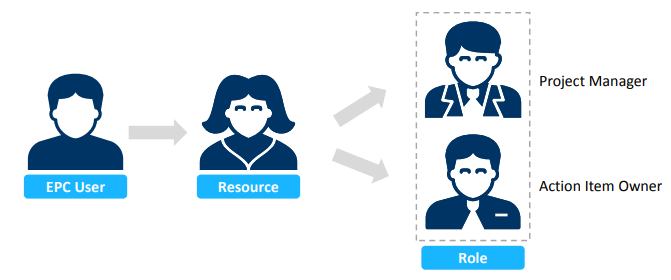
Web Modelers can import EPC users as Resources. EPC will import all the users who have environment permissions. Resources will be created for all users that have been granted access to this environment, which are not yet assigned to a resource in the current environment.
Import Users as Resources
- Navigate to the Organization Module
- Navigate to the details section of the Organization Unit you would like to import users to. In this example, the Organization Unit is “Human Resources”
- Navigate to the
button
- A drop-down will be generated. Select the “Import Users” option
- A window will be generated explaining that users will be imported as resources
- Click on
to import users to the “Human Resources” unit
- A window will be generated once users were successfully imported as resources. In this example, two users were imported
- Click on the “Ok” button
- The new resources will be under the “Human Resources” unit
- You will receive a notification saying the user import was successful
To edit resources and assign roles to them, click here.
Need more help with this?
Visit the Support Portal



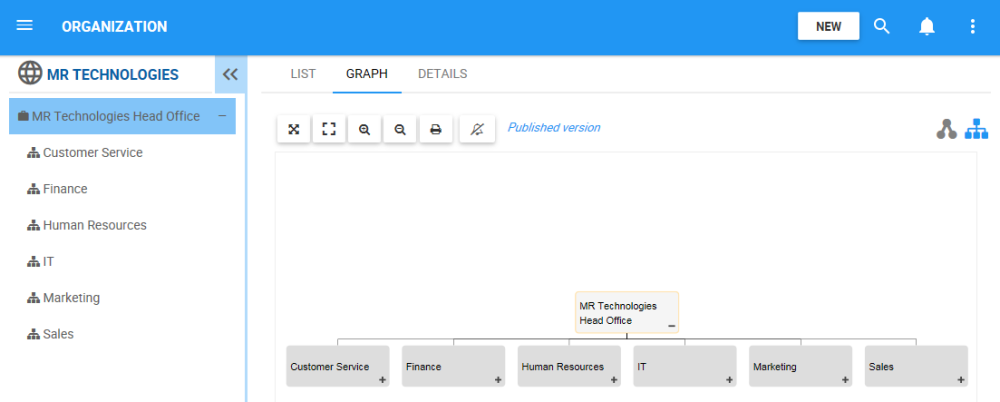
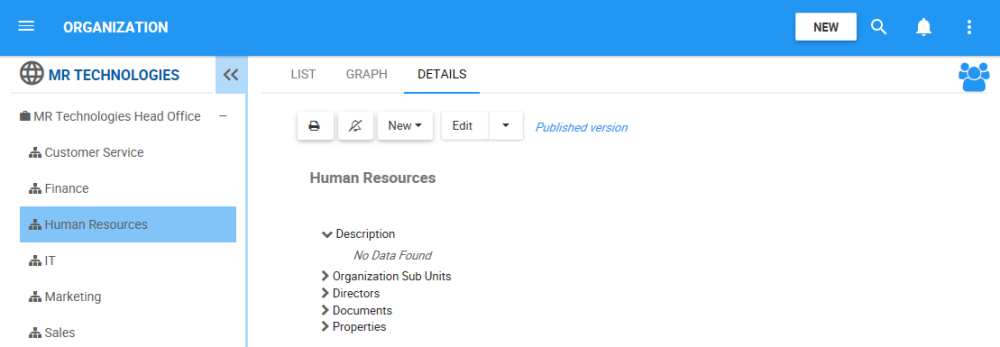
 button
button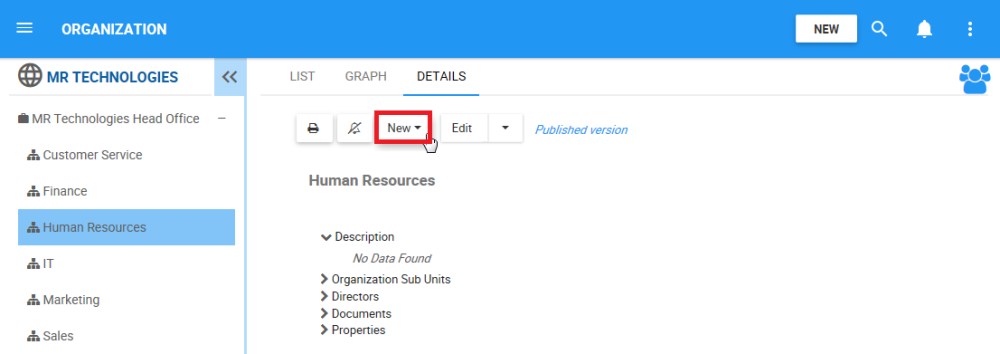

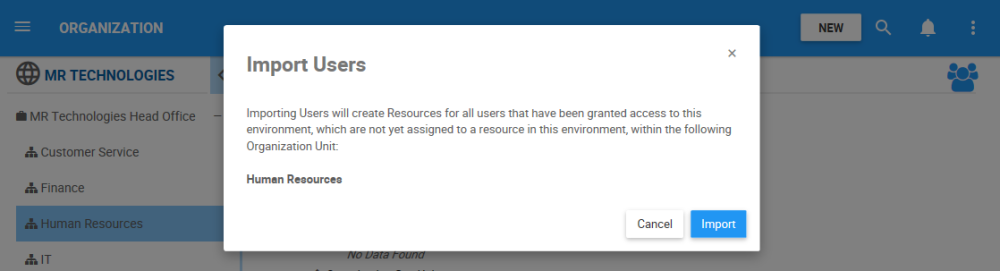
 to import users to the “Human Resources” unit
to import users to the “Human Resources” unit