The Overview tab of Governance lists all EPC objects and allows for edit and analysis of their review frequencies. Review cycles serve an important need for organizations seeking to fulfill compliance requirements, and thanks to EPC’s automated generation of review dates, object owners are advised when an object review is approaching, and when it is overdue.
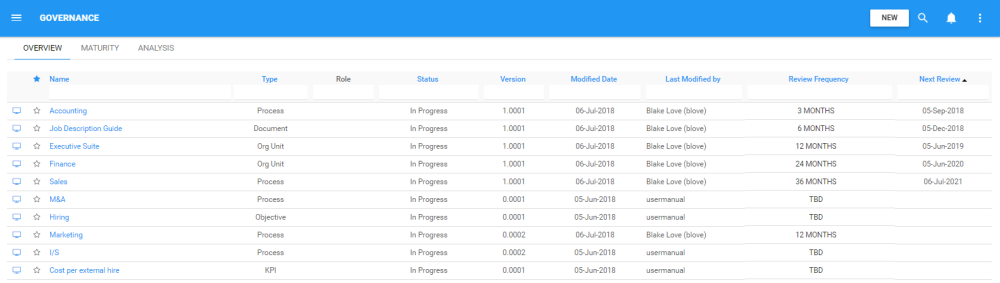
What EPC objects have review cycles?
All EPC business objects can have review cycles. This gives you the most flexibility possible to manage reviews based on your compliance requirements. The following objects can have a review cycle:
- Processes
- Organization Units
- Roles
- Resources
- Assets
- Documents
- Business Rules
- Risks
- Controls
- Performance Objectives
- KPIs
- KCIs
- KRIs
- Master Data Entities
- Master Data Attributes
Who can edit the Review Frequency?
You must have EPC Modeler privilege, and have Write permissions on the object.
Who is expected to review an object?
Object owners are responsible for object reviews. Therefore, any user who is Accountable (A) of the Responsibilities (RASCI-VS) on an object is expected to manage the revision of the object.
What Review Frequencies are available?
- No Review Cycle
- 3 Months
- 6 Months
- 12 Months
- 24 Months
- 36 Months
How are review dates generated?
Review dates are generated based on the publish date of the most current published version of the object. Therefore, when an object has a defined Review Frequency, each time it is published, the Review Date is recalculated as:
Review Date = Publish Date + Length of Review Frequency
Edit the Review Frequency
- Access the Governance Overview Tab
- Find the object for which you wish to add a Review Frequency
- You can use Sorting and Filtering to help you isolate the object
- You can select a Review Frequency by hovering your cursor in the review frequency cell of the object and clicking within
- If the object has already been published, the Review Date will be calculated and displayed in the Next Review column.
- If the object has never been published, the Review Date will not be displayed in the Next Review column. It will be generated as soon as the object is published for the first time.
Example
Here, the user filters the Name column with the word Finance, then adds a Review Frequency of 3 Months. Since the object has aleady been published, the system has calculated a date 3 months later than the date of the latest Published version.
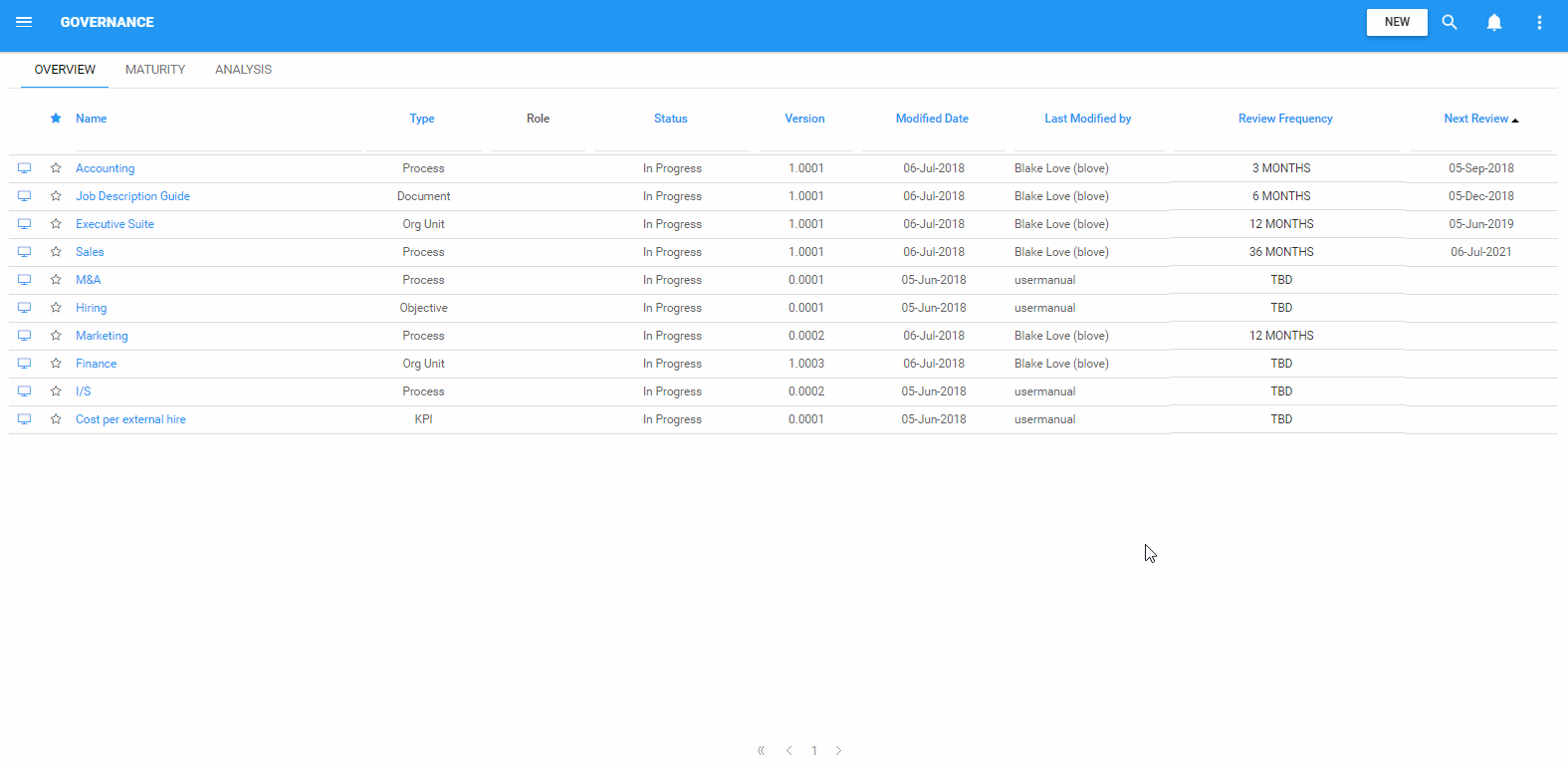
Need more help with this?
Visit the Support Portal


