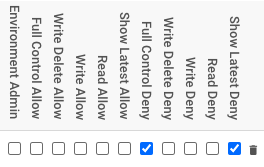Different levels of security can be assigned to the Users and Groups added to an Environment.
| Level of Security | Details |
|---|---|
| Environment admin | User has full control of the environment as well as access to the Environment Admin section |
| Full Control Allow | User has full control of the environment |
| Write Delete Allow | User is allowed to write and delete on the environment |
| Write Allow | User is allowed to write on the environment |
| Read Allow | User is allowed to read on the environment |
| Approval Allow | User is allowed to approve on the environment |
| Full Control Deny | User is fully denied on the environment |
| Write Delete Deny | User is denied to write and delete on the environment |
| Write Deny | User is denied to write on the environment |
| Read Deny | User is denied to read on the environment |
| Approval Deny | User is denied to approve on the environment |
1. Environment Admin

2. Full Control Allow

3. Write Delete Allow

4. Write Allow

5. Read Allow

6. Approval Allow
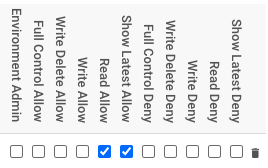
7. Full Control Deny

8. Write Delete Deny

9. Write Deny

10. Read Deny

11. Approval Deny
Need more help with this?
Visit the Support Portal