DPB administrators can add and manage news articles via the News facilities section. News can be broadcasted to all users of the DBP. Articles are displayed in a window in both the login page and the home page
News Widget
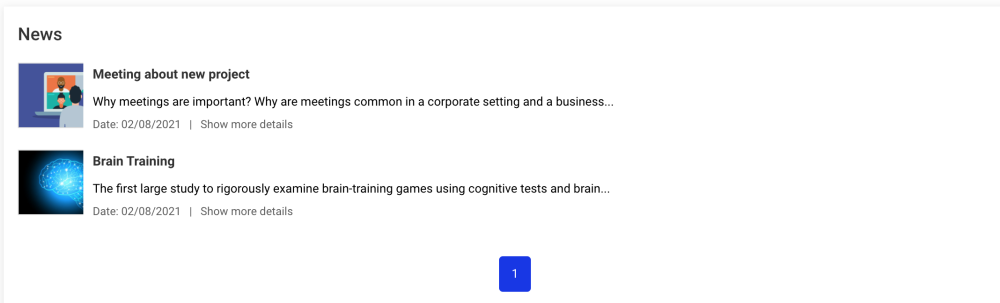
The news widget shows all articles added. By default, the news widget contains 3 new items per page. Users can use the page numbers to navigate between the news items.
Users can click on on the link underneath the News Management to expand the news item.
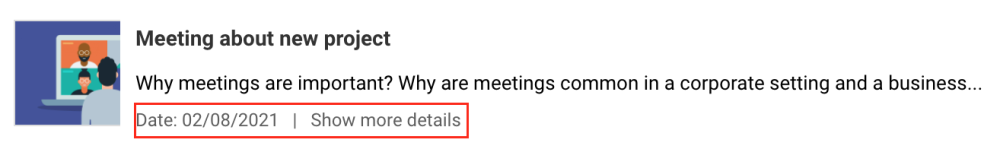
Editing the News Widget
To edit news, navigate to Facilities > News Management.

Adding a News Article
To add a news item, click on 

A. The title of the article
B. The content of the article
C. The color of the font
D. Checking this will make the news article visible to others
E. Checking this enables for a thumbnail (jpg, png or gif file format. File size limited to 100kb) to be uploaded and the “News Priority” to be set.
When the article has been added, click on 
Editing a News Article
To edit a news article, click on the desired article then click on 
The same form to add a news article will appear. See section above for descriptions of the Edit form.
Removing News Article
To remove a news article, simply click on the desired article then click on 
You will be prompted to confirm the removal of the article



