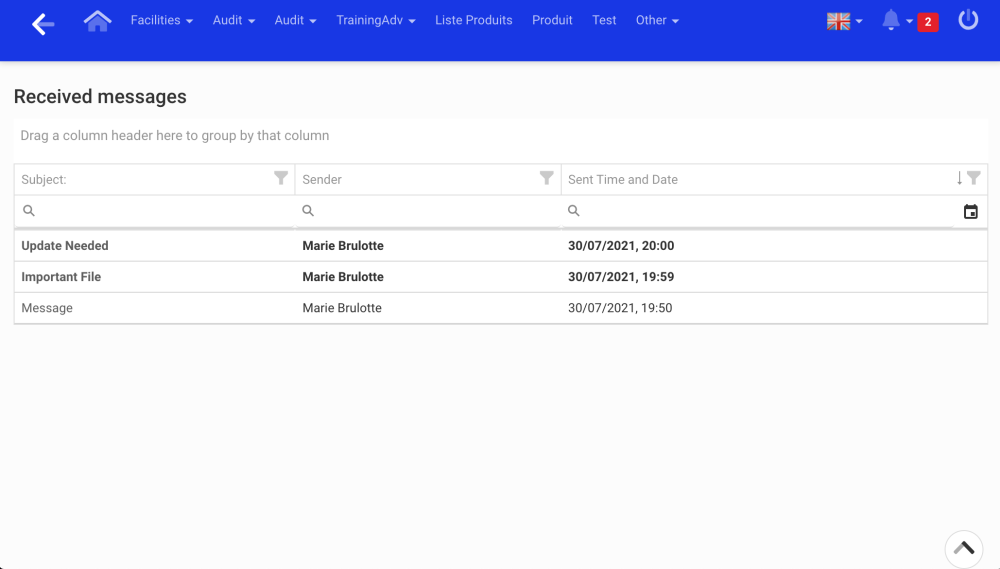To access the user’s received messages, please follow these steps:
1. Click on the View Received Messages button.

2. The received messages page will open like so:
3. The user can search and filter in many ways for the desired messages
- For more information on how to filter in received messages, click here
- For more information on how to search in received messages, click here
4. When the desired message is opened, the following page will open:

In the blue box is the message itself, next to it are the attachment(s) sent in the message. Click on the name of the attachment to open it.
5. To reply to the message, type your message in the reply box, just under the blue message box. When ready to send the reply, click on the 
6. A confirmation message will appear at the top right of the users screen