To send a message, please follow these steps:
1. Navigate to the bell icon on the top right of your screen and lick on the Send Message button.
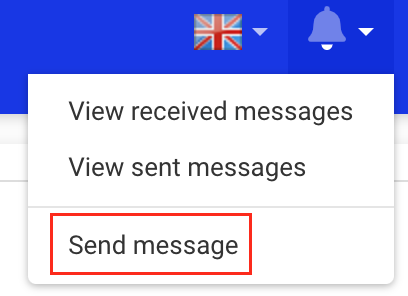
2. The following page will open:

3. Write the title in the title box and the message in the message body box.
Recipients
Select one or more Recipient, by clicking in the Select… box and writing the name of the desired user.

Click on the name of the desired user in the dropdown menu.

The recipient is now selected. The user can always click on the trash button to remove the recipient.

Optionally, the user can check the boxes Send e-mail and Send SMS so that the recipient receives it not just in the DBP but also by e-mail and/or SMS.
Attachments
To attach a file to the message, click on the Upload button in the Attachments box

Select the desired file and it will appear under the upload button. The user can always add more than one file. Also, the user can delete an attachment by clicking in the trash button.

4. When ready, click on the Send button

5. A notification of success will appear at the top right of the user’s screen




