The Partner Purchase Order can be reached through the main menu:
Purchasing-A/P - Automotive - Demands - Partner Purchase Order
The data structure looks like the following:
The partner purchase order is the counterpart to the Partner Sales Order in Sales-A/R.
The partner purchase order is an agreement met by the customer (the client that is depicted in SAP Business One) and a supplier (vendor). In this agreement all parameters like item, description, prices, etc. are set, except for two: time of shipment and quantity. These are transmitted later on through forecast, JIT or JIS delivery schedules. They are depicted as releases/calls for a partner purchase order.
The most important characteristics to define a partner purchase order are:
- The customer’s item ID aka foreign item code (FIC)
- Your factory (FCT)
- Your unloading point (UNL)
- The Order No. (ORN)
- A partner purchase order is created in the IAG-ATM. Upon creating the partner purchase order, a number (partner purchase order number) is allocated automatically. This is the internal partner purchase order number. A supplier and an item are assigned to this partner purchase order (internal data).
All of the information is grouped as follows:
- Head data
- Tabs:
- Demands
- Cumulative quantities
- Packaging
- General
- ERP
- Update
- Production
- Goods issue
- Texts
- Cost accounting
- Communication
- DB
- Annotations
- Features:
- Context menu:
Head data
Supplier (@IAG_PBS0.U_Cardcode):
Contains the vendor ID out of the business partner master data in B1.
Name (@IAG_PBS0.U_Cardname):
Contains the vendor name out of the business partner master data in B1.
Item Code (@IAG_PBS0.U_Itemcode):
Contains the item ID out of the item master data in B1.
Item description (@IAG_PBS0.U_Itemname):
Contains the item description out of the item master data in B1.
Foreign item code (@IAG_PBS0.U_Fsn):
The supplier’s item code number (the item code used by the supplier internally). Is an arrangement with the supplier.
Updating index (@IAG_PBS0.U_Aix):
Contains the supplier’s updating index.
Customer factory (@IAG_PBS0.U_Wrk):
The client’s factory. Is inherently determined by the client.
Unloading point (@IAG_PBS0.U_Abl):
The unloading point at the client’s. Is inherently determined by the client.
Order No. (@IAG_PBS0.U_Abs):
Is the purchase contract number which the client assigned to this partner purchase order.
Series (@IAG_PBS0.Series):
Name of the serial number.
No. (@IAG_PBS0.DocNum):
Is the purchase contract number. This number is assigned by creating the partner purchase order. It is distinct.
Status (@IAG_PBS0.U_Pbssts):
Shows the current status of the partner purchase order. The following characteristics are possible:
| Value | Meaning |
|---|---|
| 1 | created |
| 2 | Change shipping |
| 3 | Change production |
| 4 | Change purchase |
| 9 | locked |
Packaging variant (@IAG_PBS0.U_Pmdvar):
Is the standard variant that is used for the creation of an ATM goods receipt.
Purchase order type (@IAG_PBS0.U_Ratart):
A partner purchase order can have one of several different types. The following characteristics are possible:
| Value | Meaning | Description |
|---|---|---|
| B | Normal order | a normal partner purchase order |
| S | BOM booking | a normal partner purchase order where the BOM (bill of materials) is deducted in the ATM goods receipt (ESP) |
| E | ESP | no meaning today |
Contact person (@IAG_PBS0.U_Cntctcod):
Is the contact person at the vendor’s. It is defined in the vendor’s master data in the tab “Contact Persons”.
Project (@IAG_PBS0.U_Project):
The partner purchase order can be assigned to a project. The projects can be defined via Administration – Setup – Financials – Projects.
Overdraft active (@IAG_PBS0.U_Dspakt):
This button determines if the demands are intended for the MRP Wizard (purchase request or MRP). The following characteristics are possible:
| Value | Meaning |
|---|---|
| J | Planning in MRP |
| N | no planning |
Consultant (@IAG_PBS0.U_Sachbr):
Shows the employee responsible for this partner purchase order. He/She is chosen out of the employee master data.




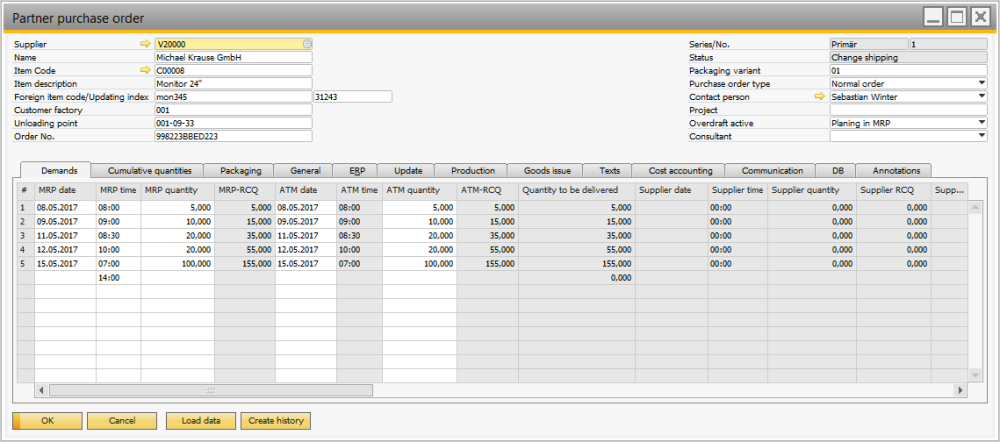
Post your comment on this topic.