Scrigno makes a ‘notebook’ available where to write information about the characteristics and the general policies applied to the hotel and to be made available to the users during the insertion of a reservation.
Such notes might be useful to all the new employees of the reservations centre, or to all the collaborators who need to quickly recover all the characteristics of the product they are marketing.

| Tables > Hotel > Hotel Info |
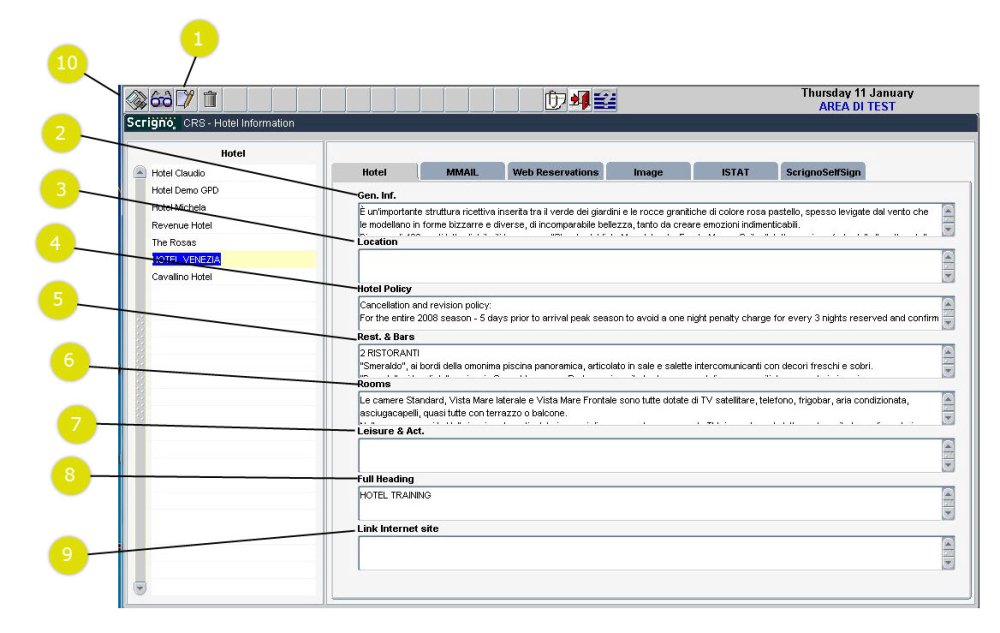
- INSERT THE FACILITY ABOUT WHICH YOU WISH TO PROVIDE INFORMATION
If it already exists, select the one required.
- INSERT GENERAL INFORMATION ON THE HOTEL
This field is useful for noting general information.
- DESCRIBE THE HOTEL LOCATION
Provide information about the location of the selected facility.
- REMIND THE OFFICIAL CANCELLATION POLICY OF THE HOTEL
Remind the general cancellation policy applied by the hotel.
- TAKE DOWN INFORMATION RELATING TO THE CATERING SERVICES PROVIDED BY THE HOTEL
Bars and restaurants opening times might be inserted, besides f&b services available in the hotel.
- INSERT DESCRIPTIVE NOTES ON THE SALEABLE ROOM TYPES
Specify here the basic characteristics and the respective strengths of the different room types of the hotel.
- INSERT INFORMATION ABOUT THE ACCOMMODATION EXTRA SERVICES PROVIDED BY THE HOTEL
This space is conceived to better describe services that are different from the accommodation and the restaurant services included in the hotel.
- SPECIFY THE COMPLETE HEADER OF THE HOTEL
Provide the details relating to the registered, administrative and operating office of the company. The note might be used by some reservation confirmation automated texts or marketing mailing.
- SPECIFY THE HOTEL WEBSITE
Link the homepage of the website associated with the selected hotel. The note might be used by some reservation confirmation automated texts or marketing mailing.
- SAVE THE ENTERED DATA
By clicking the button.










Post your comment on this topic.