1. Reprint Closures – the main window
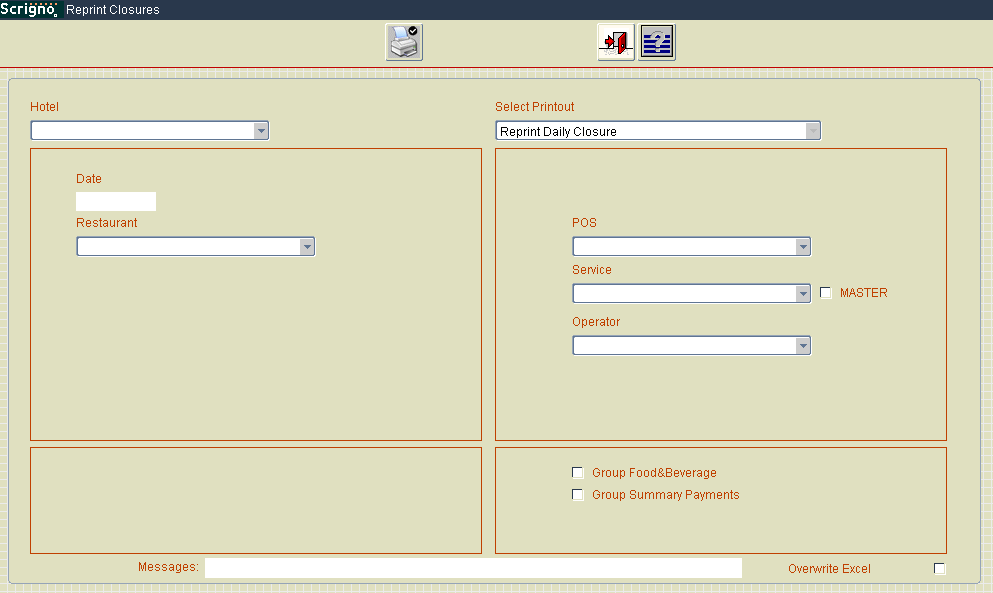
2. Reprint Closures – the main window legend

3. After selecting all the necessary data for the report, click the Print icon on the tool-bar
4. The Report generated in Excel

1. Reprint Closures – the main window
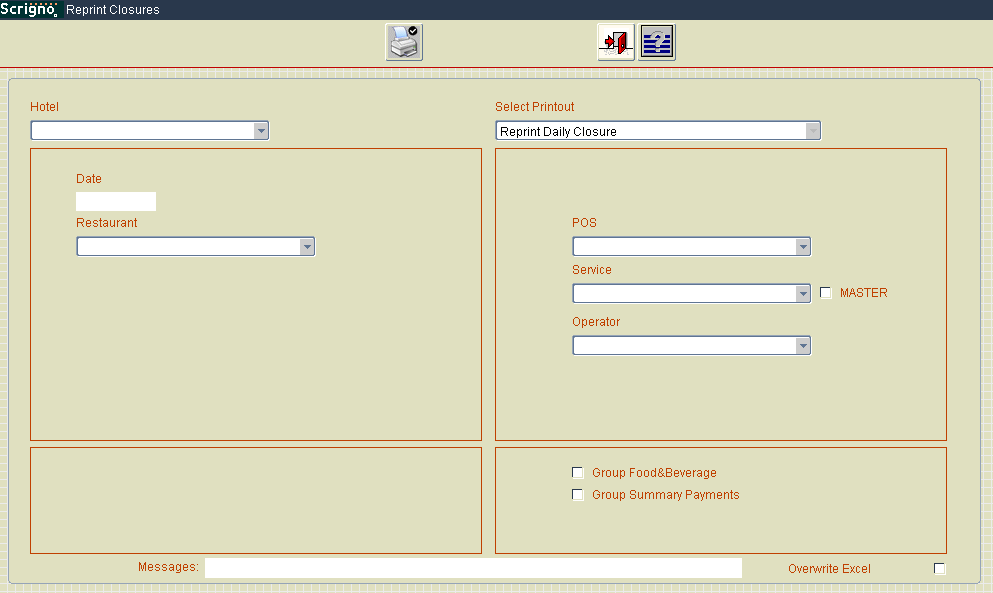
2. Reprint Closures – the main window legend

3. After selecting all the necessary data for the report, click the Print icon on the tool-bar
4. The Report generated in Excel

Post your comment on this topic.