The sections shown below are Non-mandatory fields of a Business profile (white background):
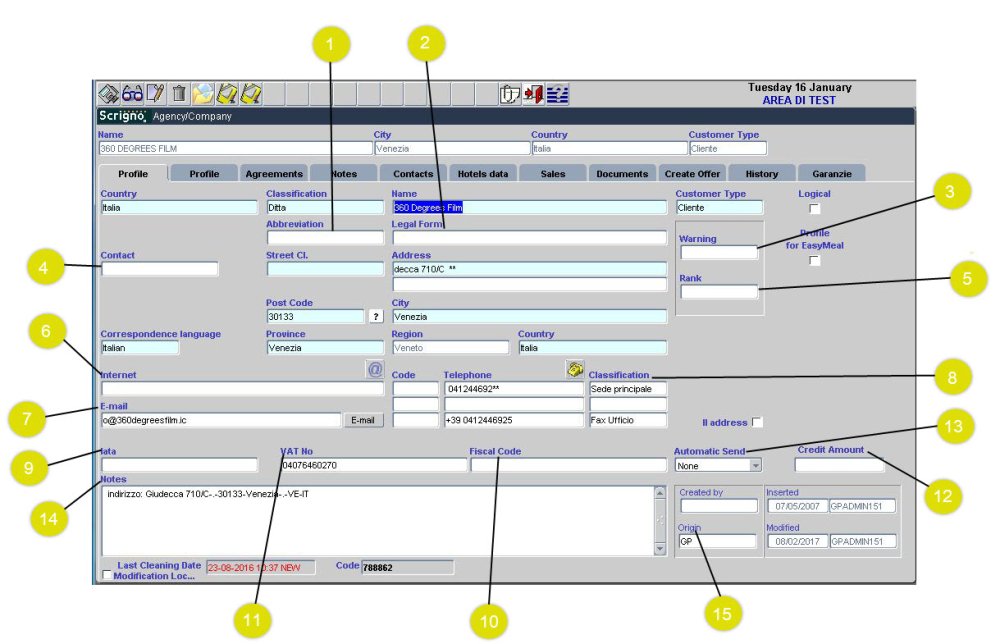
- Abbreviation
This field is open; it can be viewed while booking:
- Legal Form
This field is not open, but the user has to select among the items available in the F9 menu.
Usually, this field is not used because the specific Legal Form (SPA, SRL, SNC…) directly appears in the specified field for Company Name. If used, it might help the Marketing department to create a customised mailing service towards specific kind of companies.
- Alert
This field is not open, but the user has to select among the items available in the F9 menu.
Alert usually indicates a “signal”; the system will point out any profile having an alert by using a pop up on a red background, inviting the user to consult the report carefully.
For the items Set Up see Basic Table ALERT.
- Address
This field is not open, but the user has to select among the items available in the F9 menu.
Usually this section is useful for specifying to which address the details inserted in the profile form refer (ex. Registered Office, Business Offices). If it is necessary to insert secondary or alternative addresses, consult the specified section in chapter Alternative addresses.
- Rank
This field is not open, but the user has to select among the items available in the F9 menu.
It might be useful for recording the degree of satisfaction found during quality surveys carried out to know the value of the services offered and how guests perceive them. For the item set up, see Basic Table RANK – SATISFACTION.
- Internet
This field is useful for inserting any possible website of the company.
- E-mail or Address
This field is useful for inserting any possible general e-mail address of the company (info@…com). We remind you that for all the e-mail fields of the profiles, the function “validation” of the e-mail field has been implemented with specific controls of the value consistency.
- Prefix, Telephone Number, Classification:
This field is specific for the telephone numbers that will be associated to the profile record.
- Iata Code:
It is useful for noting the codes that the Agency in question uses in the booking circuits interfaced to the system.
- Fiscal Code
In the business guest archive, the “fiscal code” field can have an automatic calculation function (this function is enabled upon request).
- VAT Number
The VAT Number field is checked when the user clicks the | ? | button next to the field.
In these cases, the control of the formal validity of the inserted code is activated. In case of an error, a report of the mistakes found is sent to the user. For instance:
In this case, the user can override the inserted code – which will be considered correct – and it will be possible to proceed with the data saving.
The button next to the code ( ! ) indicates that the inserted code is formally correct (or that at least the user considered it so).
NB: the display of the button | ? | can be enabled or disabled according to the different roles of the users.
- Credit Limit
A maximum credit amount can be set and attached to the business profile. This limit in its totality concerns each hotel group; this means that, by the time a certain number of uncovered bookings equal to the indicated amount is reached, it will not be possible to confirm any other stay requests.
- Automatic Sending
This function is useful for indicating if the company accepts mailing services from the hotel. Available items are:
- ‘Fax’: the profile must be considered only for Fax communication.
- ‘Neither’: the profile must not be considered for any kind of communication.
- ‘Email’: the profile must be considered only for e-mail communication.
- Notes
General notes. These annotations can be consulted directly from the booking file.
- Origin
This field is not open, but the user has to select among the items available in the F9 menu.
This section is useful for defining which Sales activity or Source created or provided this profile to the hotel company. This function is useful for evaluating the business deriving from specific initiatives or business activity. For the item set up, see Basic Table ORIGIN.



Post your comment on this topic.