Within the Scrigno Manage Accounts Receivable, it is possible to collect one or more outstanding documents at the same time in the name of the same client: this function is better known as ‘Multiple Payment’.
| FO > Accounts Receivable > Manage Accounts Receivable |
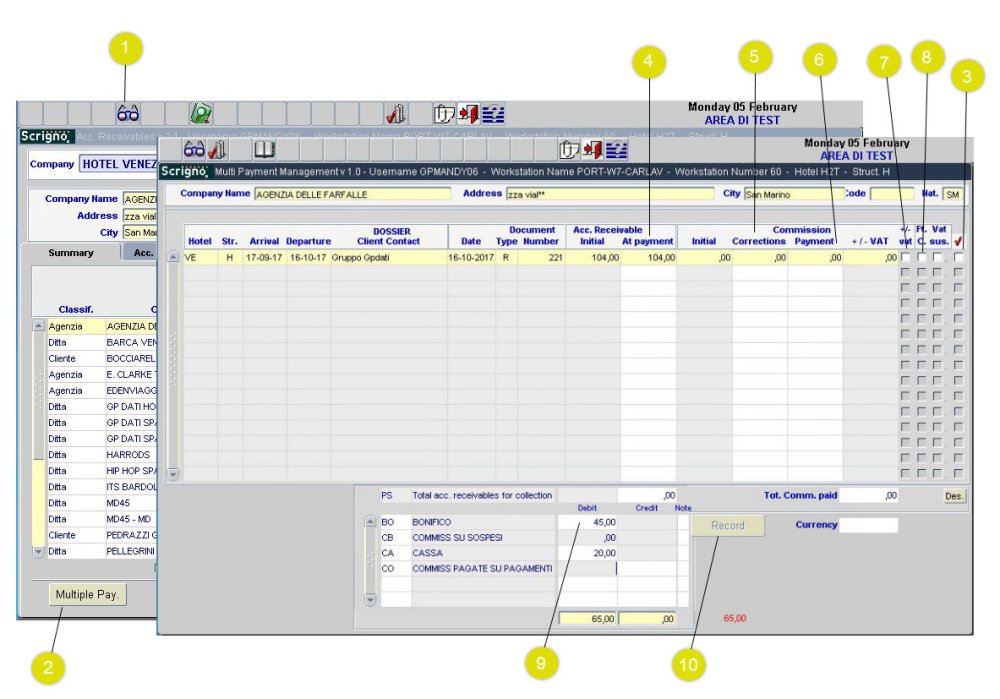
- Search and Select the Profile involved in the operation
- Click ‘Multiple Payment’
- Select the documents to be collected
Select the relevant documents by marking the flag in the specified box.
- Specify the amount to be collected for Each Selected Document
The system always presents the user with total collection; therefore edit the data only in case you wish to collect only a part of the total amount.
- Correct Commissions due
If necessary, make the necessary changes to the commissionable amounts that have already been calculated automatically by the system.
- Specify the portion of the collected amount that is to be understood as the ‘Payment of Commissions’
- Specify whether the commission amount is to be considered including VAT
Mark the field only if the fee commission already includes the VAT applied on the invoice issued by the client towards the hotel.
- Specify if you have already received the relevant Commission Invoice
Mark the field only if you want to track the registration of the invoice for commissions.
- Fill in the Debit/Credit table
In the absence of commissions or payments with different payment methods, it will be sufficient to edit the first row of the table, selecting from the F9 list the payment item to be associated with the collection transaction.
Should it be necessary to indicate more payment methods, it will be necessary to split the balance over several collection lines.

- Confirm the Registration
The key is enabled only if the Debit column balances the Credit column.

Post your comment on this topic.