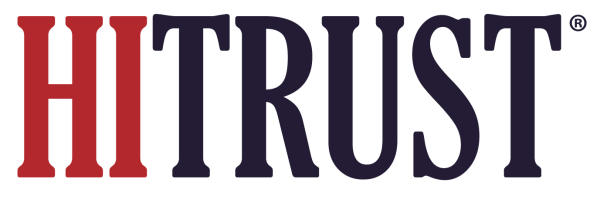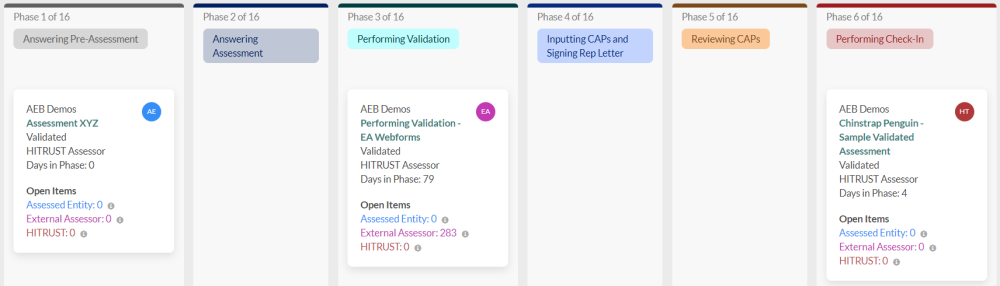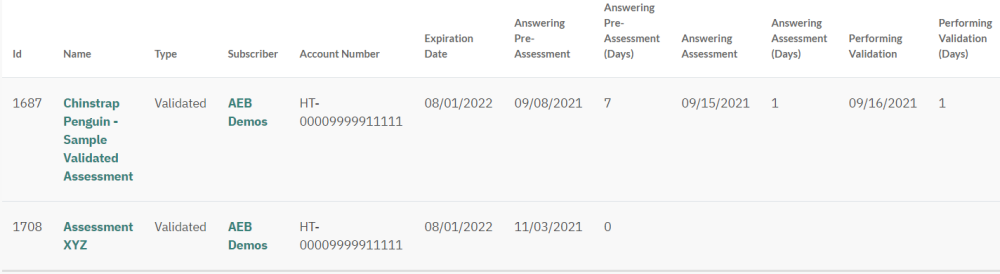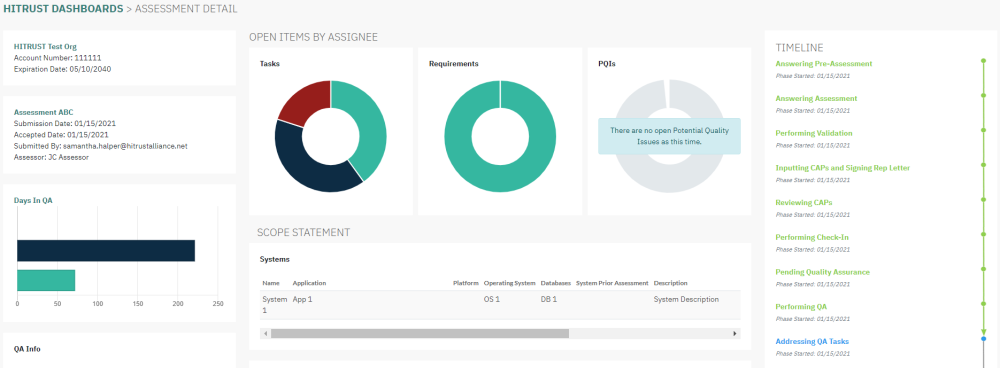Several status dashboards exist in MyCSF to provide transparency regarding assessment status, open action items and their ownership, and next steps in the assessment workflow.
These dashboards include:
Kanban View
A Kanban-style board that displays HITRUST validated assessments as they traverse each phase of the validated assessment workflow. The board includes key details of each validated assessment, including:
- Colored, circle badges depicting responsible parties for action items
- Summary of open items for the organization
- Time elapsed in current phase
- HITRUST-assigned point of contact
The Assessed Entities and External Assessors may customize the Kanban View by configuring the data points and icons shown on their assessment’s cards.
Matrix View
A spreadsheet-style view that displays the date that HITRUST validated assessments enter each phase of the validated assessment workflow, as well as the number of days that the assessments have been in each phase.
Assessment Details Page
A dashboard of assessment metadata and status information, including:
- Key dates along the assessment timeline
- Open items assigned to the Assessed Entity, External Assessor, and HITRUST
- Assessment scope