Once a Hippotizer is part of your group in Network Manager its physical outputs will be shown in Output Manager. Output Manager is where you patch or ‘link’ your SHAPE Models or Projectors to your Hippotizer Output.
To open Output Manager, click

To Patch a Model or Projector to an Output first ensure you have a Model or Projector in your project. If you want to patch a Model ensure Output property is ticked the Models Properties.
Secondly ensure you have a Hippotizer added in Network Manager.
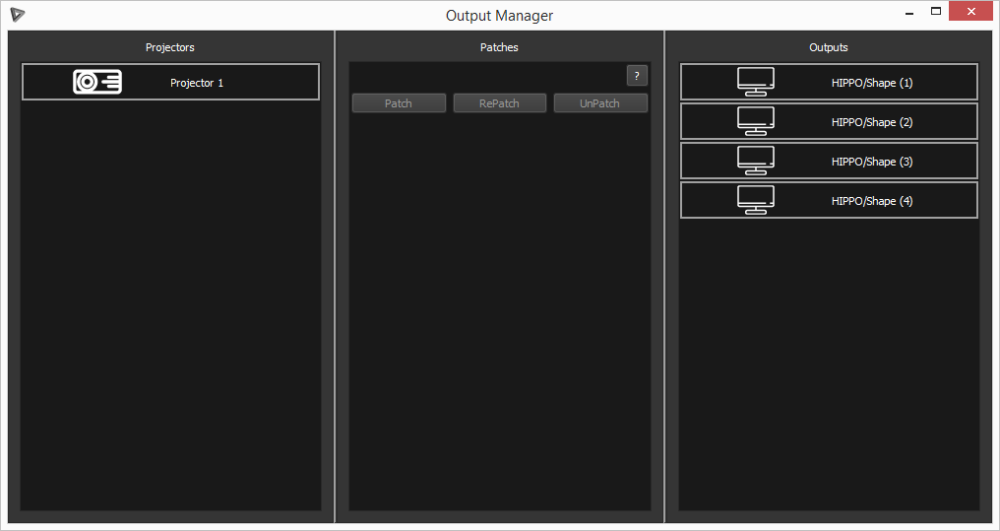
Select the Projector you want to Patch.

Select the Output you want to Patch it to.

Press Patch. You now have a patch telling you what is connected and you will see your projector output from the Hippotizer.

A green dot in the top right of the main Home screen will also appear to indicate an output is live from SHAPE aswell.

If you select your Patch you can Unpatch it from the output or you can Repatch it to another output.

| NOTE: All data regarding the projector (alignment, warp, blend) all belongs to the Projector NOT the patch. Therefore you can delete patches and not worry you will not lose your alignment, warp or blend data. |


