When you configure Hippotizers Output Manager for SHAPE you will notice your Viewport Changes into a SHAPE viewport.
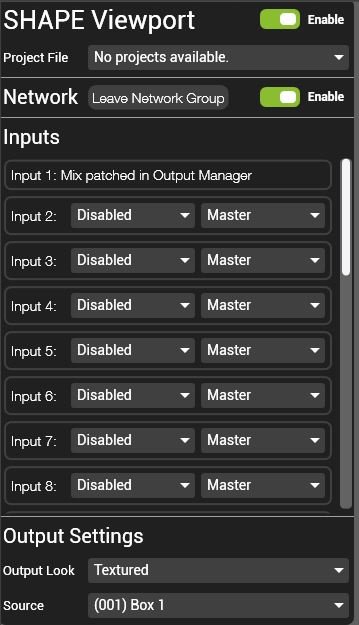
Enable: Use this to enable and disable shape. When disabled Hippotizer will act as if its a normal patch not a SHAPE patch.
Project File: Shows the currently locaded SHAPE project file. When you save in SHAPE this property will update.
Leave Network Group: This button will remove Hippotizer from the SHAPE session.
Enable Network: This will toggle the SHAPE network on and off. If you cannot see a Hipotizer in SHAPES Network Manager this button might be off and need to be enabled.
Inputs: Inputs are Video Streams from Hippotizer to become available in SHAPE. Choose the Hippotizer Mix or Layer you want to send into SHAPE. In SHAPE use Input Manager to assign these to Materials to be applied to models or mappers.
Input 1 is always the mix you patched in output manager. If you want to use multiple mixes with SHAPE which is often the case simply add more mixes in Output Manager they do not need to be patched to SHAPE they only need to be assigned as an Inputs in the Viewport.
Output Settings
Output Look: Set how this specific output renders.
Source: Choose what shape Object or Projector you want to be the source of this output.
If you need to access the output settings of more than one ShapeViewport you can find them in the HippoNet Overview Tree.



