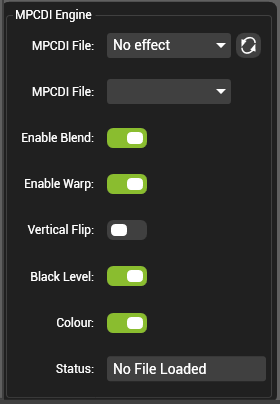
MPCDI Intergration allows the use of MPCDI files to supply settings such as warping, colour, blend to the Hippotizer Viewport
- MPCDI File: Allows the user to select from a list of MPCDI files in the system. To add new ones, they need to be placed into the folder found on Hippotizer units at:
C:\Users\Hippo\Documents\Green Hippo\MPCDI
They need to be named with a non clashing 3 digit number at the end for DMX mapping purposes. This can all be done whilst the engine is active. Just use the refresh button to update the list.
- MPCDI File: A drop down so the user can assign the named sets of data to the corresponding viewport in the Hippotizer software.
- Enable Blend: A toggle to allow for blend data to be respected/not respected.
- Enable Warp: A toggle to allow for warp data to be respected/not respected.
- Vertical Flip: A toggle to flip the entire viewport
- Black Level: A toggle to allow for black level data to be respected/not respected.
- Colour: A toggle to allow for colour data to be respected/not respected.
- Status: A Status readout to help the user diagnose issues with the MPCDI file chosen.


Post your comment on this topic.