*Log in is shown as Sign In.
Log out is shown as Sign Off.
On the Windows application:
![]()
Once the program has loaded, click on the Sign in button on the top right hand side of the main screen.
![]()
The system-user will provide his/her username and password to gain access to the system. Click Sign In to sign in to the system.
*Only authorized system users with existing system user accounts can log in to the system. To sign off, click on the Sign Off button.
![]()
!If the system-user has forgotten his/her password and follows the forgotten password link. The system displays the forgot password panel. The user provides his/her user name in the user name textbox and clicks the get security question button. The system performs a SQL select query based on the user name provided, to retrieve the users security question and answer. The system updates the security question label to display the users security question. The user types his/her answer into the answer textbox and proceeds to click the sign in button. The system compares the provided security answer with the retrieved security answer. If the security answer provided matches the answer retrieved from the system user table, the system displays the main menu .
On the Android application:
![]()
If you do not have the application on your phone, download it by scanning this barcode shown above.
![]()
On the main screen of the android application, click on “Sign in Now”
![]()
A project manager (Project Stakeholder) logs-in to the DLM Construction mobile application. In this instance the project manager will provide his/her username and password to gain access to the mobile system.
*Only authorized project managers with existing system user accounts can log in to the system.
![]()
!If the project manager has forgotten his/her password and follows the forgotten password link. The system displays the forgot password android form. The project manager provides his/her user name in the user name input and clicks the Request Password button (Submit). The system performs a web service call to the DLM Construction web service to execute a SQL select query based on the user name provided, to retrieve the users password. The system performs a SQL Select query on the System User and Stakeholder tables to retrieved the project manager email address. The system sends the project manager password to his/her email address using Gmail SMTP server.
On the website:
Visit our website at:
http://www.icarussystems.co.za/Default.aspx
![]()
A project manager (Project Stakeholder) logs-in to the DLM Construction website. In this instance the project manager will provide his/her username and password to gain access to the system.
*Only authorized project managers with existing system user accounts can log in to the system. To sign off, click on the Sign Off button.
![]()
!Forgotten password:
If the project manager has forgotten his/her password and follows the forgotten password link. The system displays the forgot password panel. The project manager provides his/her user name in the user name textbox and clicks the Request Password button (Submit). The system performs a SQL select query based on the user name provided, to retrieve the users password. The system performs a SQL Select query on the System User and Stakeholder tables to retrieved the project manager email address. The system sends the project manager password to his/her email address using Gmail SMTP server.

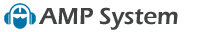

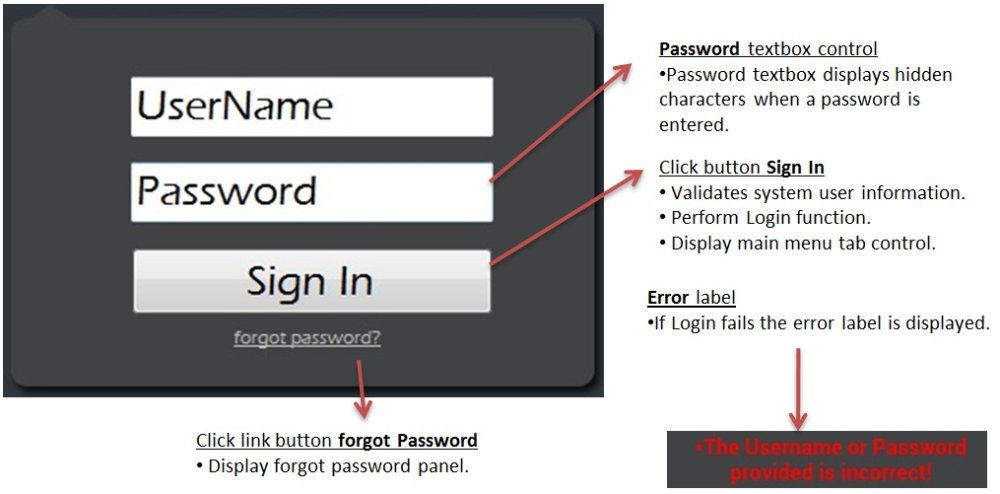








Post your comment on this topic.