- The project to be marked completed must be in progress.
- The system user must have the appropriate system access level assigned.
STEPS:
Step 1: Click on the manage project tile and select the project you wish to mark as complete from the search.
Step 2: You don’t need to change or edit any of the fields on the screen. Clicking on the Complete Project button changes the selected project’s project status to “complete”. The project is now marked as completed.

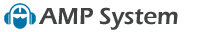

Post your comment on this topic.