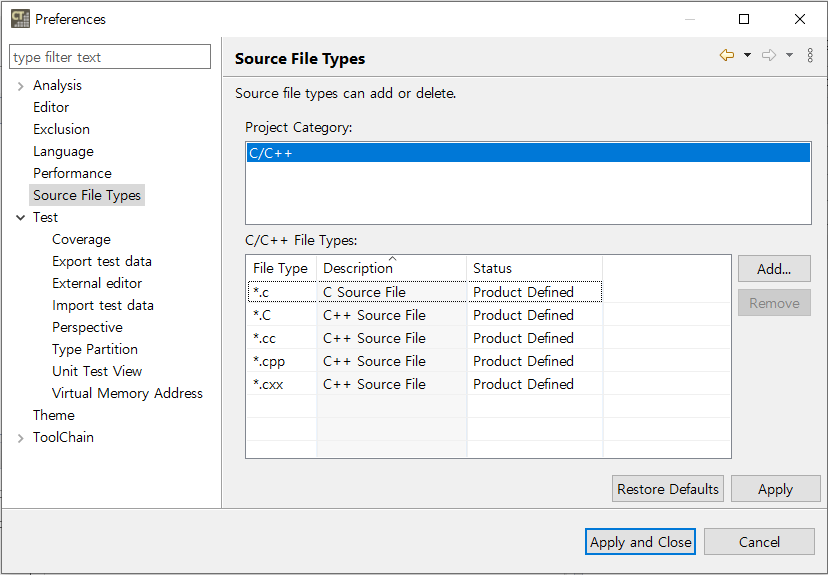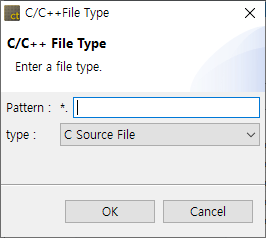You can set the extension to be used as a source file for each project type.
- Add a source file extension.
- Remove a source file extension.
- Select the project type.
- Select the extension to be removed.
- Click [Remove].
Need more help with this?
Don’t hesitate to contact us here.