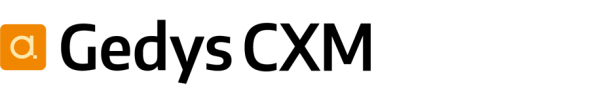Multiple tabs
The application supports the processing of several parallel business processes via a multi-tab user interface. This means that basically several tabs with different contents can be opened at the same time. Tab bar controller can be used to switch between tabs.
p(banner tip).You can have a view with addresses, a contact tab on the second tab, and a phone note mask on the third tab. While editing the telephone number, you can search for an address very quickly in the address view or look up specific data of the contact person without having to interrupt the work.
Ribbon
Via the current tab, the corresponding ribbon bar, often called the icon bar or the menu bar, is displayed with the appropriate control elements.
Application navigation & actions
At the top left is the application navigation for the structuring of the application and in the upper right the overlapping application actions. The complete structure of the interface can be configured within the application and adapted to the respective needs of a specific business application.
[Screenshot of basic structure BA: Application navigation, application actions, menu, tabsystem]