This example shows how to set the time to 13:47.
Note: The clock operates as a 24-hour clock
(e.g. 1:47 pm = 13:47).
| The 1st digit is flashing: | 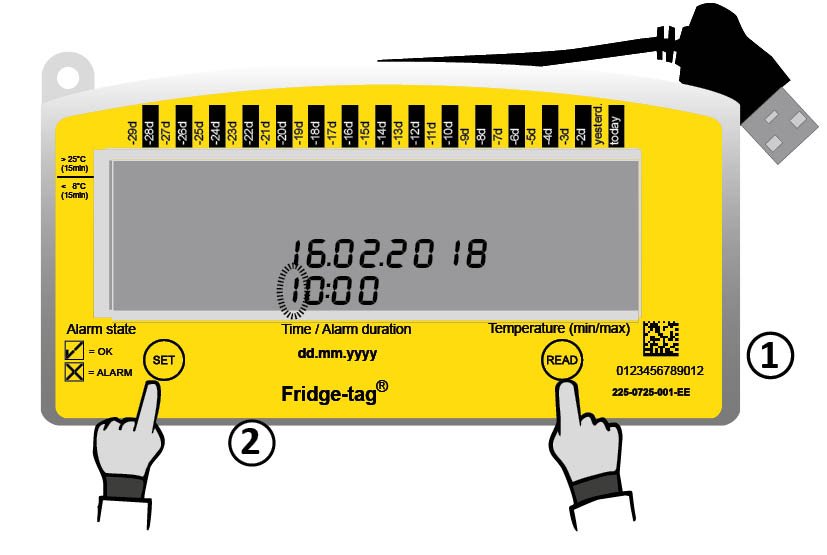 |
|
| The 2nd digit is flashing. | 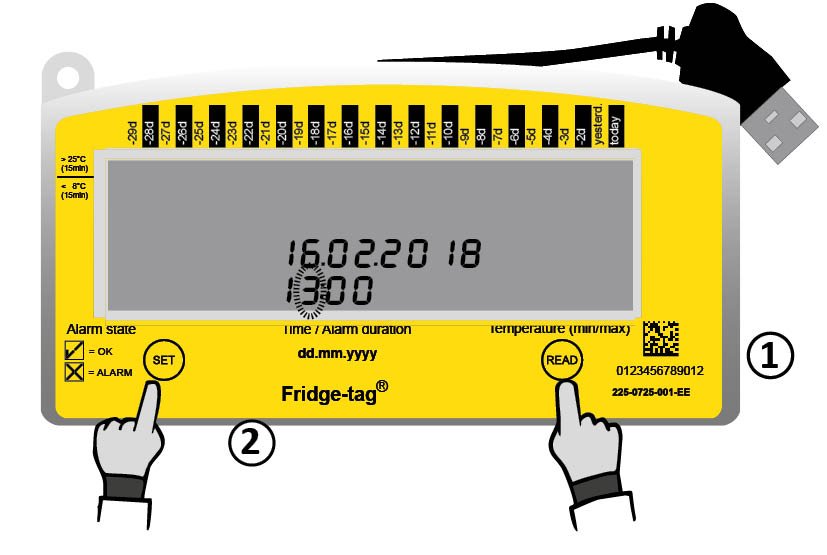 |
|
| The 3rd digit is flashing. | 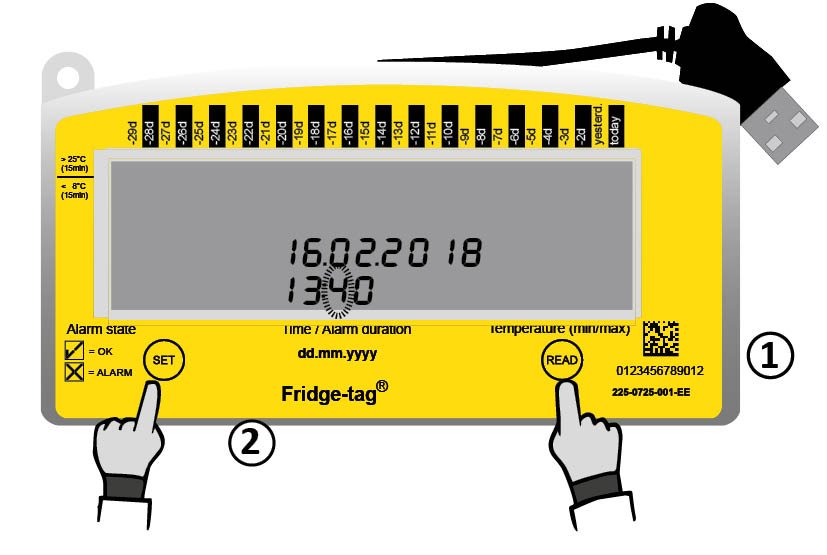 |
|
| The 4th digit is flashing. |  |
|
The time is now set to 13:47.
Note: If the device is configured with self-programmable alarm limits proceed with the following chapter.
As soon as the last digit of the time setting is confirmed, the activation is completed.
Connect the device with the external sensor. During max. 1 minute after activation no temperature is displayed on the screen.


