Create the following two folders on your computer
| Config files | To store all configuration files |
| PDF reports | to collect and store the PDF reports from all Q-tag® CLm doc devices |
Note: These files may be stored anywhere on your computer (e.g. My Documents, Data Logger File, etc.)
Save the configuration file
Once your requested settings are programmed, you will receive the configuration file from Berlinger & Co. AG. Save this configuration file in the newly created folder „config files“.
Download the Q-tag® easy go program
Make sure that the free Java Runtime Version 6.0 or higher is installed on your computer before
downloading the Q-tag® easy go program. Download and save, e.g., on your desktop, the Q-tag® easy go program from our website: www.berlinger.com/easygo-manual. easy go can be stored on a file server and run by multiple users.
Connect a Q-tag® CLm doc device to your computer
If the device is connected properly to the computer, a check mark and the word USb will appear on the display.

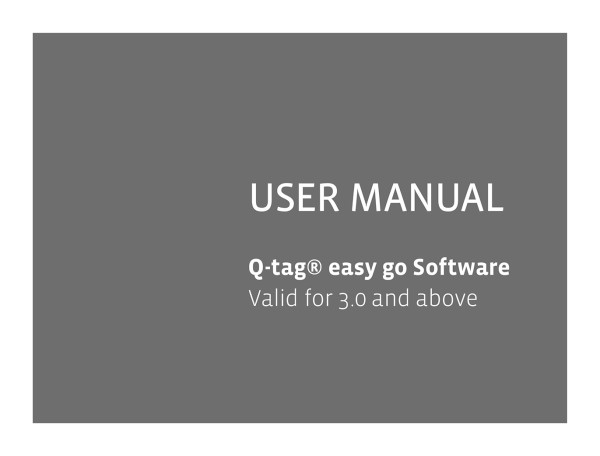

Post your comment on this topic.