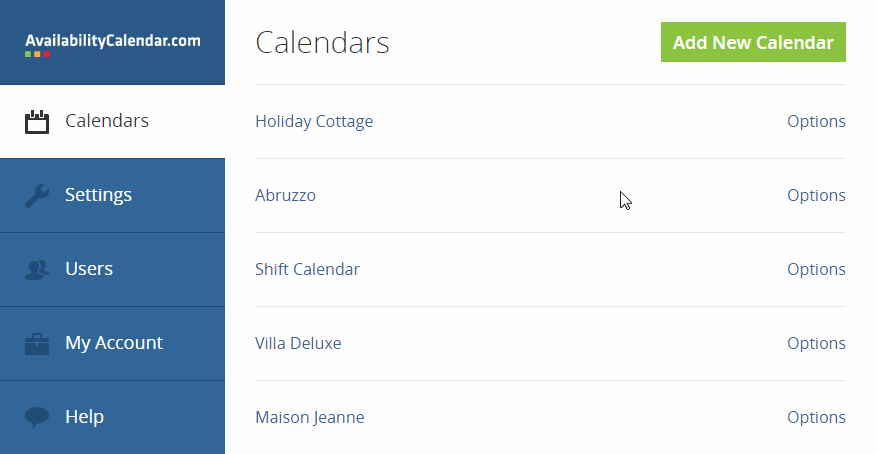You can sync your calendar from AvailabilityCalendar.com > to > other websites, like Airbnb or FlipKey. Site like these ask for an iCal (.ics) link. AvailabilityCalendar.com provides an iCal link for every calendar.
Retrieving the sync link
- In the main menu, click on Calendars.
- Click on Options near a calendar.
- Click on Sync.
- Copy the hyperlink.
You can now paste that hyperlink into the website. Please check the manual of that website on how to do this.
Airbnb: Instructions
HomeAway: Instructions
FlipKey: Instructions
Booking.com: Instructions
Don’t want to sync days with a ‘pending’ status?
Edit the legend of your calendar and check the Sync as Booked column. If you don’t want a legend item to be ‘synced as booked’, make sure that you disable that item in this column!
How often is the iCalendar (.ics) feed updated?
The .ics (iCalendar) feed from AvailabilityCalendar.com is always up to date. Other sites, like Airbnb, make ‘pull’ requests. So it depends on their sync interval.
Need more help with this?
Don’t hesitate to contact us here.