There are two ways to add a waypoint while navigating:
1. Directly from the map
Swipe across the screen whle navigation and simply tap anywhere on the map so a grey marker appears, and choose the Add waypoint option that way.
2. Through the quick menu
Open the quick menu by tapping on the three-dot icon in the bottom right corner of the screen. Then, you can either tap on the “Add waypoint” option or tap straight on the Search bar at the top. After you find and display the place or address you want to add, tap on “Add waypoint” at the bottom of the screen and your route will be immediately adjusted.


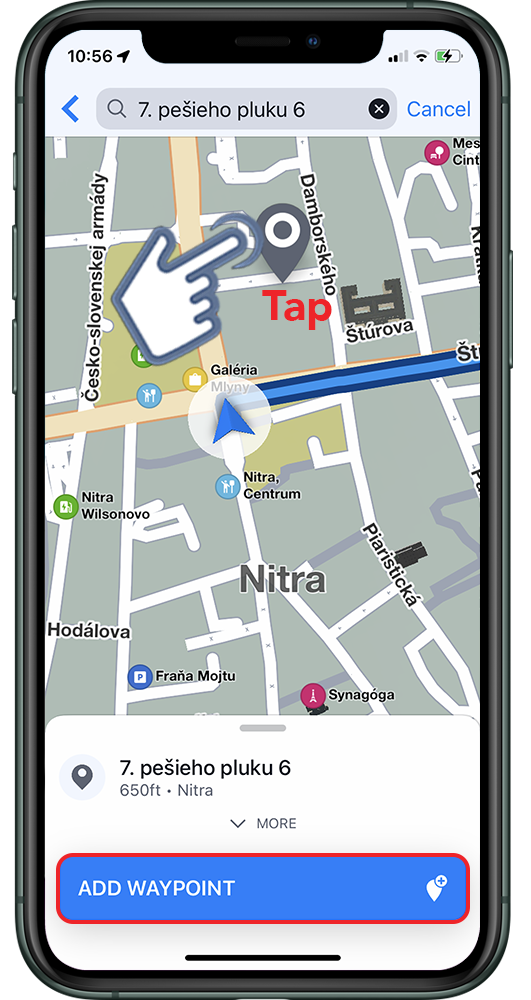
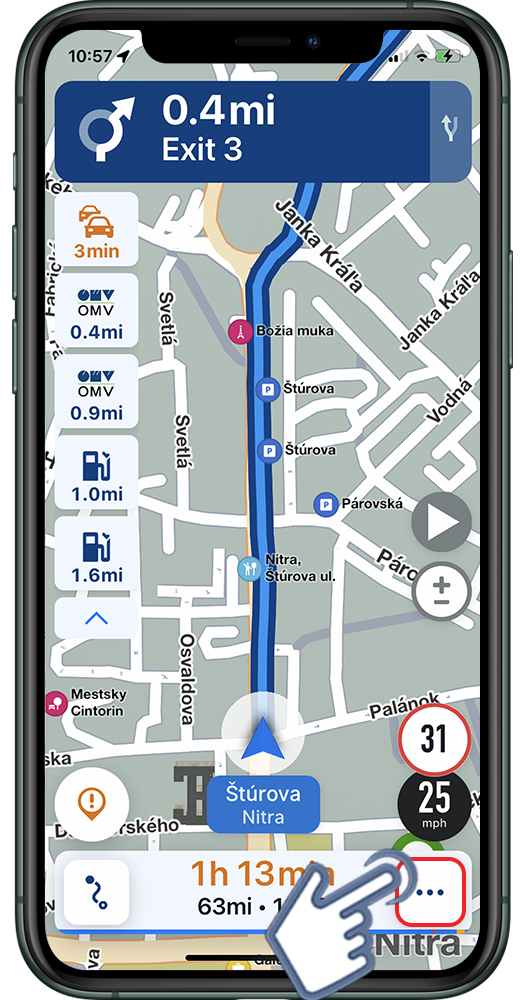

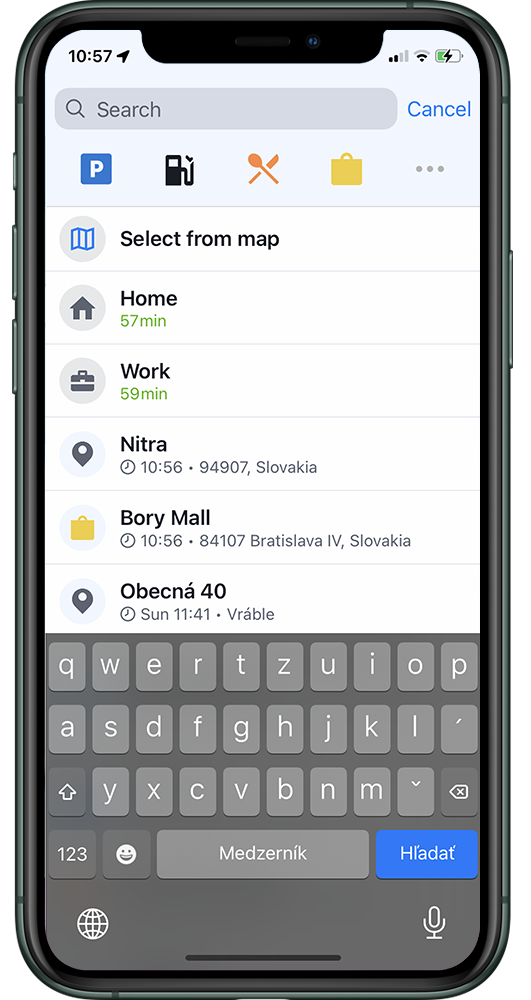

Laissez votre avis sur ce sujet.