Award Processing via Surfguard (Once Surf Education has been completed)
Step 1 – Create a New Assessment Request in Surfguard for each Surf Education Award (eg Surf Safe Two – U11). Ensure that children are in the age group they attended. If you are unable to add a child, it is likely the child has already received the award for that age group.
Do not simply select all available candidates as some children may have attended up or down an age group.
Step 2 – Submit to Branch for approval.
Step 3 – Certificates will be distributed by SLSNSW in the format selected by the club at the beginning of the season; either PDF email to member or printed certificates posted to the club.
Award Processing via Nipper App (Once Surf Education has been completed)
There are 2 parts to the award allocation process in the Nipper App.
This process can be viewed in the Nipper Management User Guide.
Step 1 – Done in Nipper App
Members who are assigned the permission to approve Surf Education Awards in the app will mark Nippers as eligible for a specific award when they are in their SLS Hub account -> Nippers -> Awards.
Step 2 – Done in Surfguard
The JAC or Club Administrator needs to select Allocate Awards from the Nipper options within the Surfguard menu. The default display will be to see only awards that have been approved by the Age Manager or Age Manager Assistant via their Members Area account. There are several filter options available including First Name, Last Name, Age Group or Season. Once members have been selected, scroll down and click Allocate Award(s).
Step 3 – Certificates will be generated and distributed by the club OR SLSNSW as per club selection and preference. Clubs making use of the Nipper App can choose to be responsible for their own certificate generation, including the option to download PDF certificates for printing at the club – this option is not available for awards processed via Assessment request in Surfguard.


Post your comment on this topic.