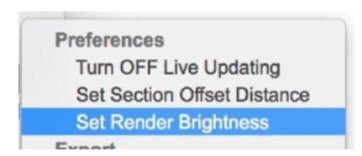
Skalp now supports sections inside Thea Render. Normally you don’t have to do anything just use Skalp and push render.
We recommend to switch on the Section Cut Width to get a better result. With the Section Cut Widths the different materials will be divided from each other by real black lines in the render.
If the section materials are too dark or too light in the render, you can adjust the brightness with the Set Render Brightness setting, which you can find in the preferences section of the Section dialog menu. This simply adds in as an extra factor onto Thea’s brightness setting.




Post your comment on this topic.