Identify RVI Webserver Port Number
- From an IBM i command line, type WRKLNK ‘WWW’
- Put a 5 next to the WWW directory.
- Put a 5 next to name of the RVI webserver instance.
In this example, the default name RVIWEB is used.
- Put a 5 next to conf directory.
- Put a 5 next to httpd.conf.
- Look for Listen to find the port number.
Identify RVI Webserver IP Address
- From an IBM i command line, type GO TCPADM.
- Select Option 1 Configure TCP/IP.
- Select Option 10 Work with TCP/IP Host Table Entries.
- Scroll through the list of entries to find the IP address for the host.
Feedback
Thanks for your feedback.


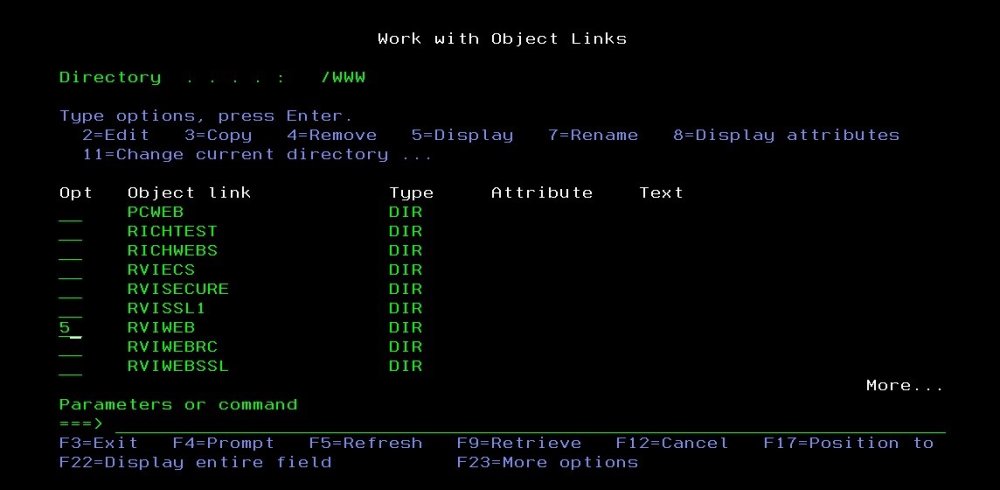

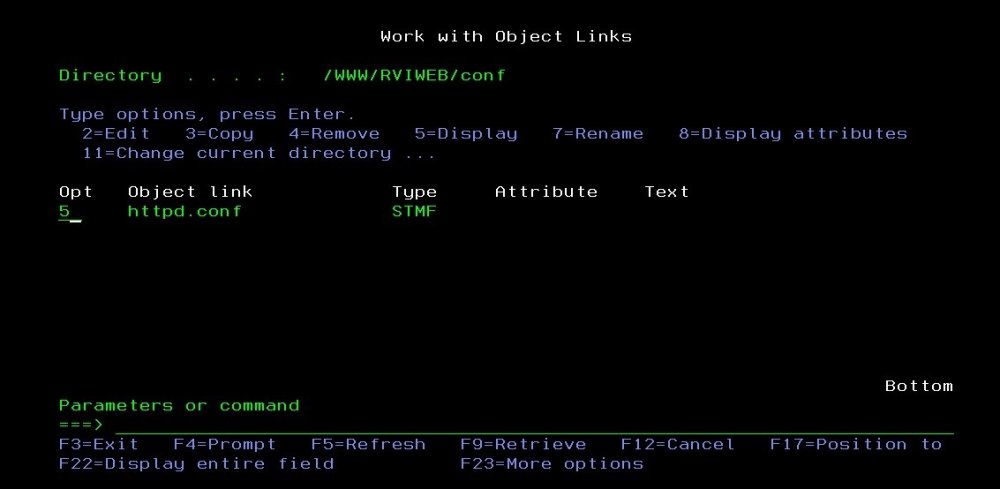
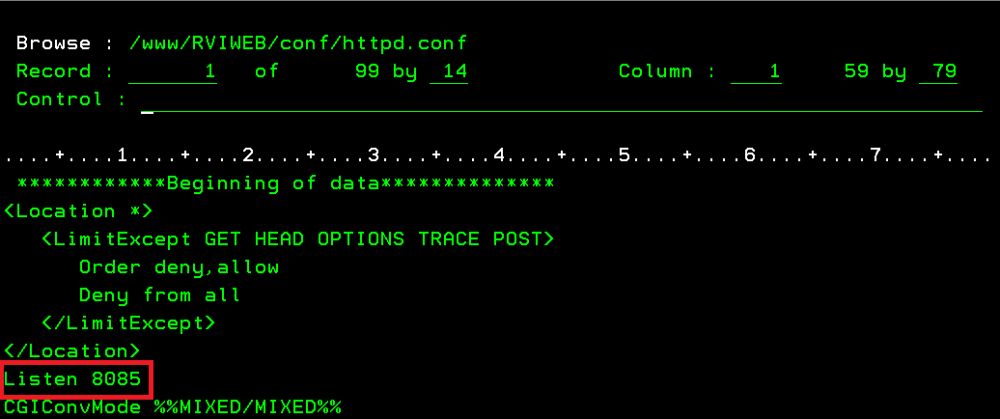


Post your comment on this topic.