You have the option of adding suggested helping and hindering factors, to act as prompts for users.
To do this, click on the Customise button at the top of the screen
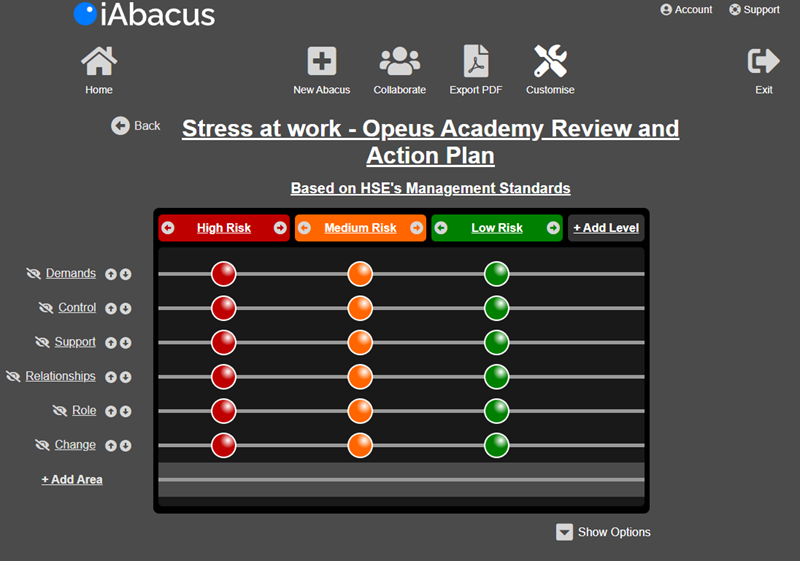
Click on the area for which you wish to add suggested helping and hindering factors. In the pop up box – click shown options and you will see a section titled Suggested Factors. Add helping factors into the green boxes and hindering factors into the red boxes.
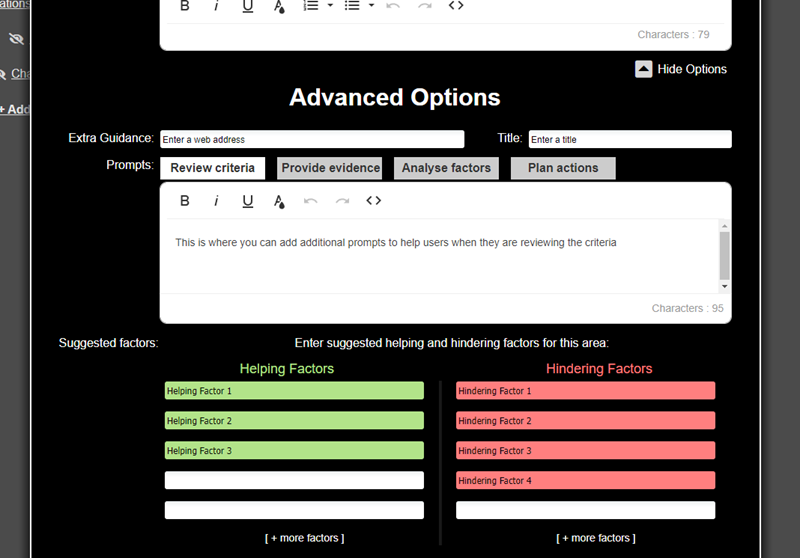
Once you have made your changes and clicked Continue, click on the back button to see the changes.
When users go to the Analyse Factors step, they can access the suggested factors by clicking on the lighting bolt to the left of the free text box. The icons at the bottom of the pop up box clarify this.
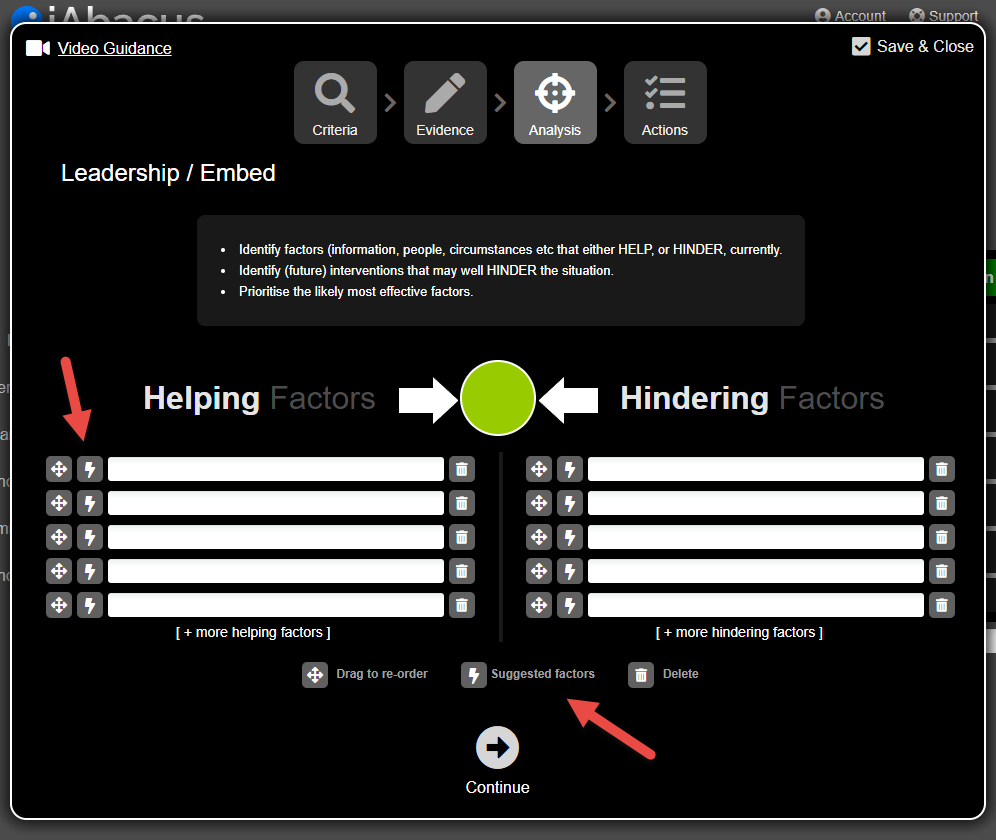
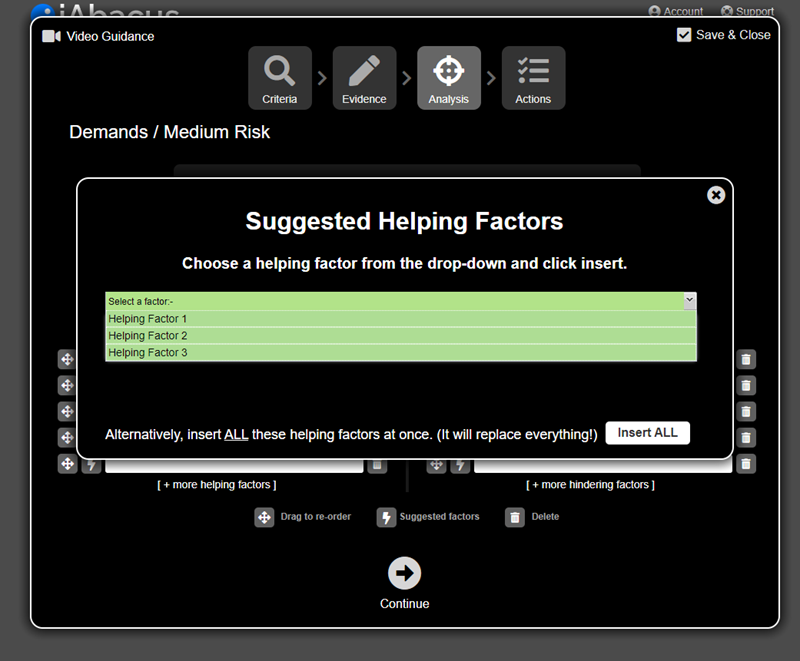



Post your comment on this topic.