If you are logging into iAbacus for the first time, you will need to create a user account.
1. Go to www.iabacus.me.
2. On the login screen, click ‘Create an account’.

3. On the next screen, enter your details and choose a password.
Enter your licence code, which should have been given to you by your school iAbacus administrator. If you do not have a licence code, please contact your school’s administrator, or contact iAbacus support.
When you’ve done this, click the arrow at the bottom of the form to continue.
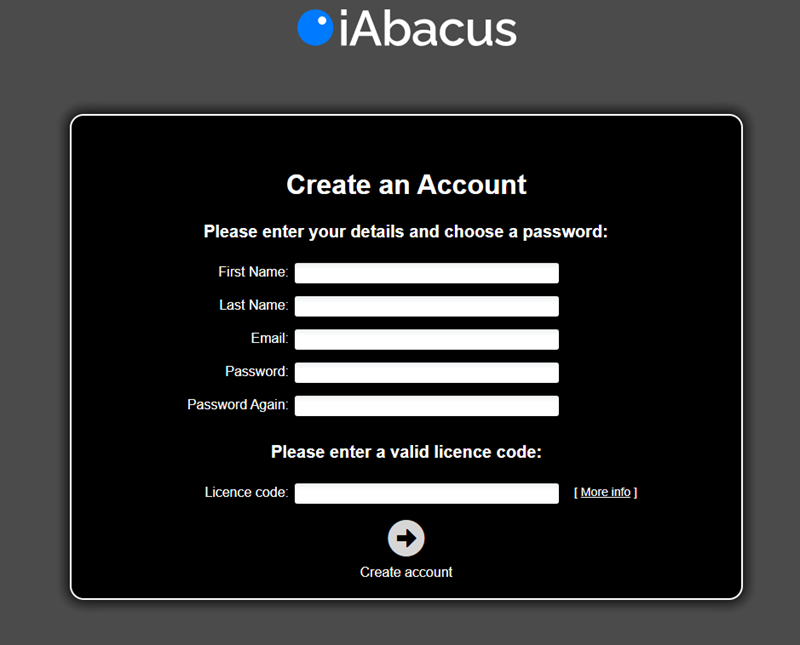
4. You will see a confirmation message that your account has been created. Click the arrow to go into your Home screen. Most likely it will be empty, like this:

However, if a colleague has already invited you to collaborate on an abacus, this will appear on your Home screen:
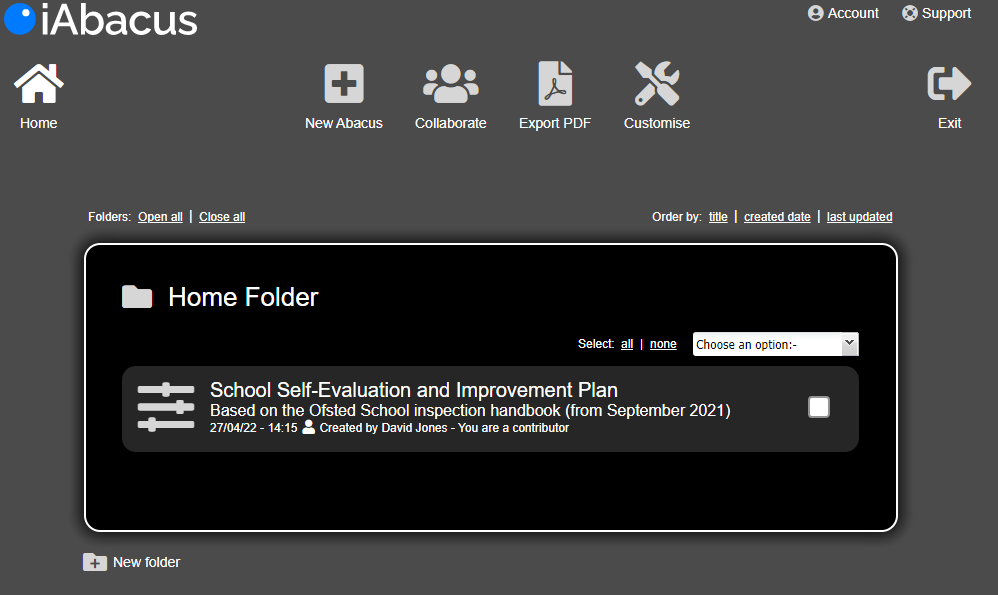



Post your comment on this topic.