To change the text and colour of the levels across the top of your abacus, first click on the Customise button at the top of the screen.
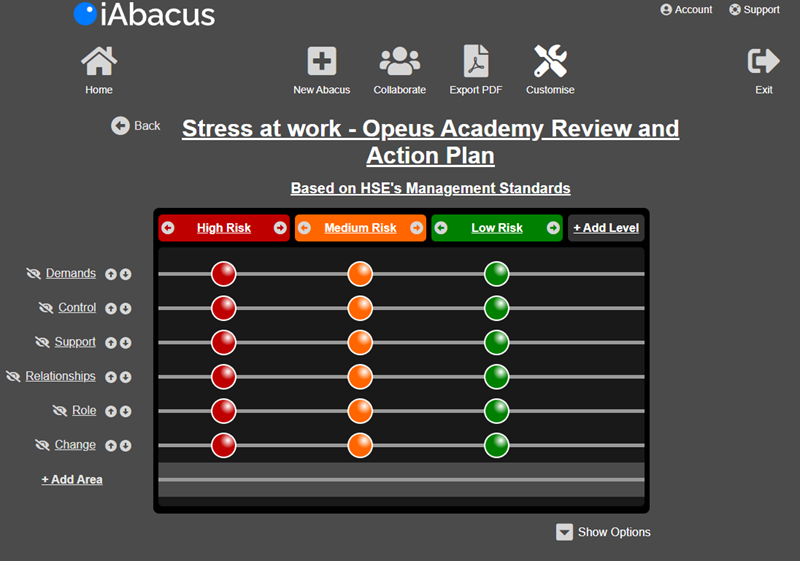
Click on the level you want to change. This will bring up a pop up box that lets you change the text and the colour.

Once you have made your changes to your abacus, click on the back button to see the changes.



Post your comment on this topic.