To manage existing collaborators, click on the Collaborators button at the top of the screen. Scroll down to the second box titled Collaborators.
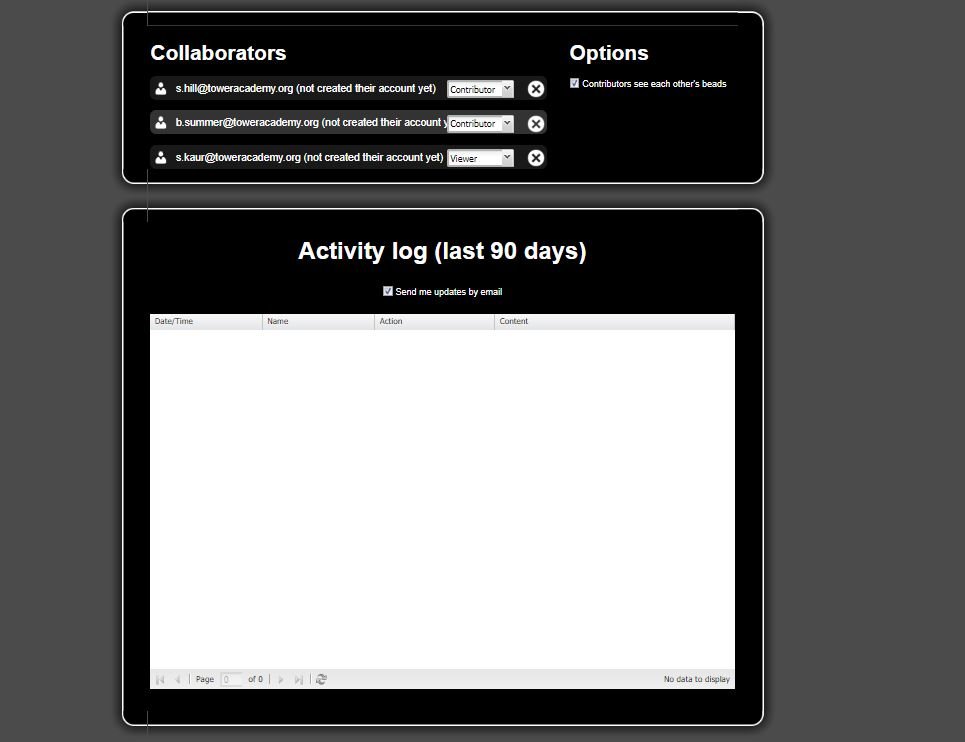
Here you can change the permissions of existing users by using the drop down menus to the right of the individual’s email address.
If an individual has not created an account yet, it will say (not created their account yet) next to the email address.
To remove a contributor from that abacus, click the X next to their name.
There is also an option to allow or disallow contributors from seeing each others’ beads. As the abacus owner, you will see all the beads.
The Activity Log tells you when individuals have logged in and the changes they made.



Post your comment on this topic.