Most of the elements of an abacus can be changed by clicking on the Customise button at the top of the screen. There are two ways to access this:
Click on Customise on the home screen, then click on the abacus you want to amend.
Click on the abacus you want to amend, then click on the customise button.
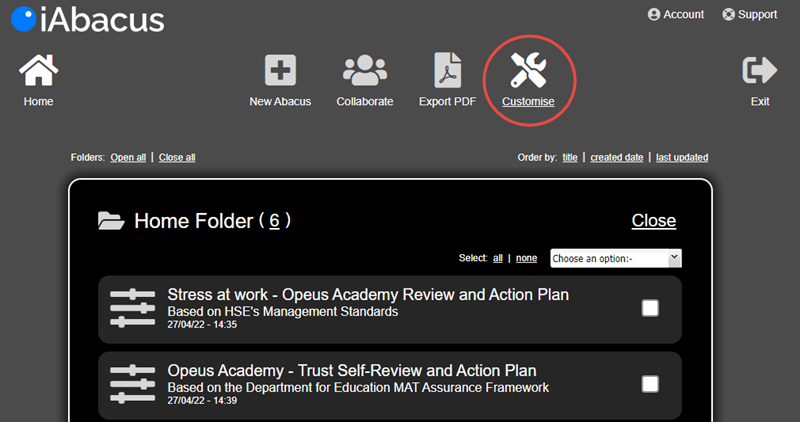
Once you have clicked the Customise button, any text that is underlined is able to be changed by clicking on it.
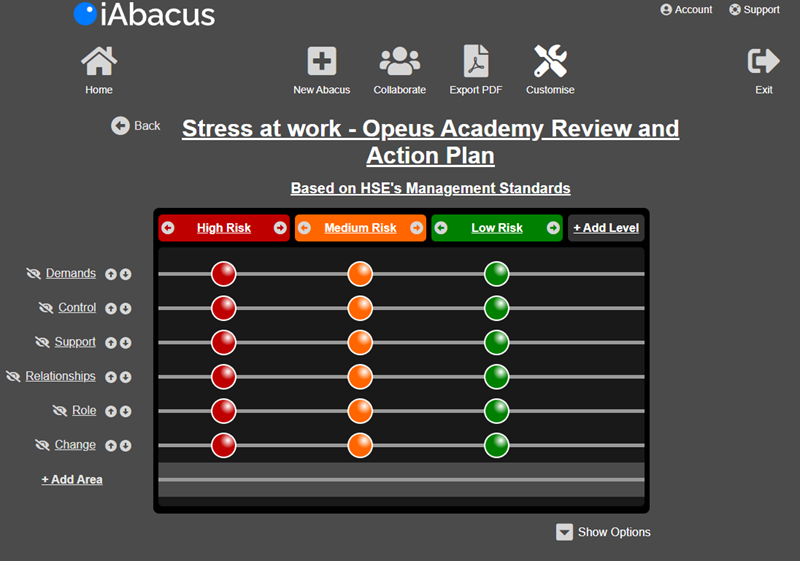
Once you have made your changes to your abacus, click on the back button to return to the abacus.



Post your comment on this topic.