When the ASPEN import inactivates a student, that student must be removed from the bus by removing their run information. In some cases, if a student’s ID number is changed, they are inactivated and then appear as a new student.
Student >> Lookup >> Check the View Inactive Student >>Search bar add student id.
Once a student is populated in the list, choose Actions and Remove Students from Runs.
The following will open:
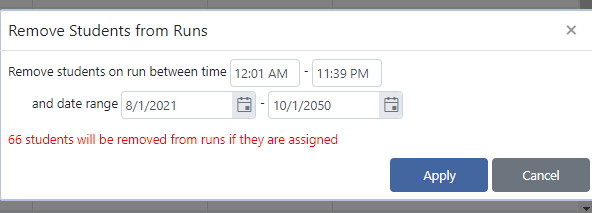
The time should cover approximately 24 hours so all runs are included and the dates must be outside of the run dates.
Revision:
8
Last modified:
23 November 2022


