The online inquiry menu is different based on your role/permission in Alio. However, the following outlines the function of each program under this menu item.
- Account Inquiry by Dimension
- Use when viewing multiple dimensions
- Account Inquiry by Account Mask
- Use to view all accounts you have access to by account type. Can filter based on dimension.
- Account Inquiry (Drill-Down)
- Most commonly used. Can search about account name or number.
- Vendor Inquiry
- Most commonly used can look up any vendor in Alio.
- In this program, you can see all purchase orders for that vendor, which can be filtered by date, invoices, payments to that vendor, addresses for the vendor, along with their email address.
- Requisition Inquiry
- Use this program to look up a requisition. Once a requisition becomes a PO, this program will not display a requisition.
- Purchase Order Inquiry
- Use this to look up a PO using the PO or requisition number.
- You can access the receiving module when a PO is displayed by double-clicking the ‘Quantity Received’ column.
- Check Inquiry
- You must have a check number to use this
- Budget Transfer Inquiry
- You can use this to lookup an unapproved BT
Revision:
7
Last modified:
10 June 2021
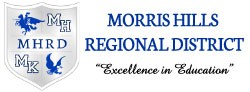

Post your comment on this topic.