Please use the following as your guide when entering requisitions for equipment purchases.
- Equipment is identified as any item that has a value of $2,000 or more.
- When entering your requisition make sure that your equipment items are listed first.
- Example – You are purchasing 2 deep freezers and 2 rolling carts. The freezers are $2200 each and the rolling carts are $100 each.
- This is what your requisition entry screen should look like:
- Click Save Icon
- Click on the Accounts Tab
- In order for the fixed asset system to recognize each of your pieces of equipment you will need to identify the lines in the accounting screen. In the screenshot below all of the equipment is in line 1. So in the From to Line fields you’ll enter 1 and 1. Enter your account number and tab over. Then press enter to create a second line. You will need to make sure all lines are accounted for.
- Once all accounting is complete and the Unallocated field is 0.00 click on Finish to route the requisition for approval
Revision:
3
Last modified:
11 April 2022
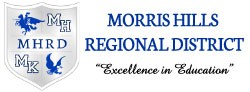



Post your comment on this topic.