If you wish to procure a good or service from a vendor that you cannot obtain through an existing vendor, you will need to submit a request to the BOSC to add a new vendor.
The following information is required to begin the process:
- Vendor Name
- Vendor Email Address
- Description of Goods/Services
- Estimated Amount of Purchase
- This determines what type of documentation the vendor must supply to be in legal compliance.
The District Vendor Registration process is completely digital/electronic. If you submit a vendor request (excluding award/refunds/scholarship) WITHOUT an email address, the ticket will be returned to you.
Once the Business Office receives your ticket, we will email instructions to the vendor to complete their registration. Upon receipt of their completed registration, we will review and verify their documentation, and if accurate/complete, add them to Alio. Once the vendor is added to Alio, your ticket will be closed, and you will receive a notification. If you wish to inquire about the status of a ticket, please reply to the original ticket confirmation or log into the BOSC and add a note.The process can take up to 3 weeks; please keep this in mind.
If you need to update a vendor’s information in Alio, please submit a BOSC ticket. Please keep in mind that we have a Vendor Portal available to all vendors to update their information. If a vendor contacts you to update their records, please direct them to the Vendor Portal or Business Office.
Reactivating Inactive Vendors
If you submit a request to the BOSC to reactivate a vendor, please note that the change is not immediate. In the ticket, you will be prompted to enter how much money you intend to spend with the vendor once they are active. This information is necessary for the Business office to update the vendor’s federal and state-mandated documentation on file.
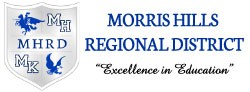

Post your comment on this topic.