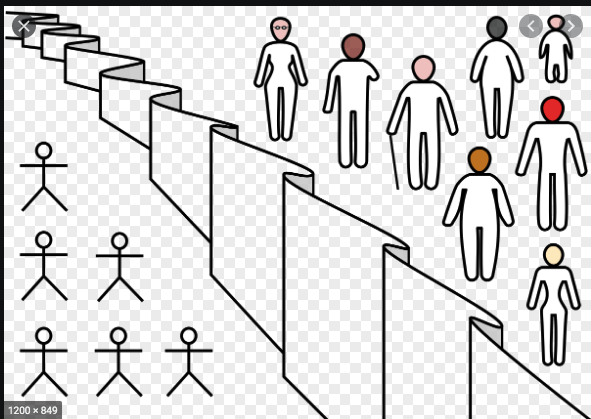The role, Human Resources Staff, has the authority to create job records and activitate employees in payroll.
Once an employee has been added to the HRS system and the employee master information has been completed, the employee number, last and first name will be populated on the header of the job record. The Default Contract Year is a individual user setting.

The following fields are required for complete job records:
Contract start and end date – For new employees, the first day of work should be used as the contract start date.
Year
Pay start and end date – *usually same start date as Contract but Pay end date must be a payroll date. *
Primary job
Job code
Department for job code Reim only – choose Supervisor’s department for reimbursement approval through ESP

Job records can be duplicated and adjusted to reduce data entry.
With cursor in any field of the record that you want to duplicate, select the plus icon on the alio Toolbar.
Using the Record drop down choose Duplicate