Once you open a file in OmniMarkz, you will see a Preview and Iventory Window. This window has the following features -
- At the very top is the document title of the currently active document
- To the right of the document title is the creator type and version the document was last saved with. In this example you see a QuarkXPress document shown.
- Underneath the title are the Export Button and Open In and Print buttons . The Export options allow you to export and or open the currently previewed file in other applications in just a few clicks. The Open In buttons allow you to open the currently previewed file in other applications with a single click.
- Just below the Export and Open In buttons is the title of your document and the version of the application it was last saved from. ( In this example you see QuarkXPress and InDesign files) If you have Tabs enabled this area will show the names of all open documents in tabs. The currently active preview will be highlighted.
- Thumbnails are available in OmniMarkz. Thumbnails can be positioned on any of the four sides of the main preview, or hidden so they do not take up screen space. In this example screen capture they are positioned to the left of the main preview.
- The main preview of your document is by default about half of the visible area on screen. This shows a preview of your document. Please be aware this preview is an approximation of what your document looks like.
- Directly underneath the Preview of each page in your document you will see the dimensions of the document.
- At the bottom left, if you opened a QXP file with more than one layout, you will see a popup menu allowing you to select a layout from within the file. If your file contains multiple layouts, you will have to ability to switch layouts. This area also informs you of the number of Pages and Spreads in your document.
- Near the bottom center is a magnification slider that adjusts the size of the main preview. There are also shortcut keys to adjust this zoom level.
- The Inventory area is by Default about half of the visible area in the Preview/Inventory screen. The Inventory is a list of categories with information about the elements and traits that make up your document.

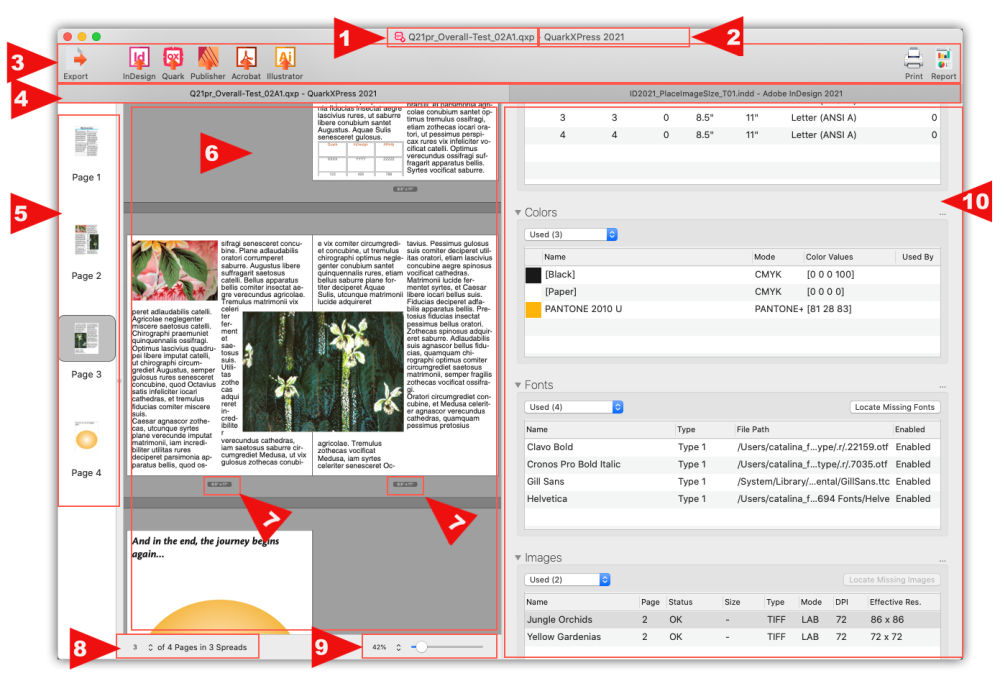
Post your comment on this topic.