After the device has been created and appears in the devices section of the builder, you will need to locate the project id and the device id of the newly created driver. Once you have the driver id, you will submit the driver to Kramer for distribution purposes.
Project ID
- Execute this keyboard shortcut
- Shift+Command+U if using a MAC
- Shift+Control+U if using a PC
- Within the devices section of the right pane select the This Space icon
- Refer to properties window beneath the center pane
- Copy the Project ID using keyboard shortcut
- Command+C if using a MAC
- Control+C if using a PC
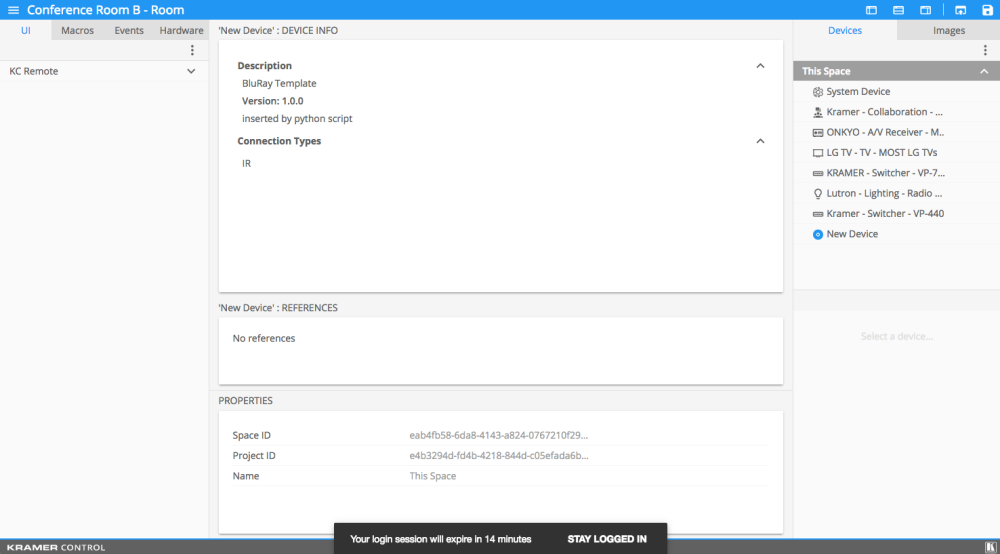
Device ID
- Execute this keyboard shortcut
- Shift+Command+U if using a MAC
- Shift+Control+U if using a PC
- Within the devices section of the right pane select the newly created device
- Refer to properties window beneath the center pane
- Copy the Device ID using keyboard shortcut
- Command+C if using a MAC
- Control+C if using a PC



Post your comment on this topic.