Before you begin creating a device, there are some required steps necessary to access the Device Driver Editor page
- Launch into the builder
- Select the devices tab from the right pane
- Open the menu
- Choose the option to ‘Add a Device’

Upon selecting the option to add a device, a new popup window will appear with three options
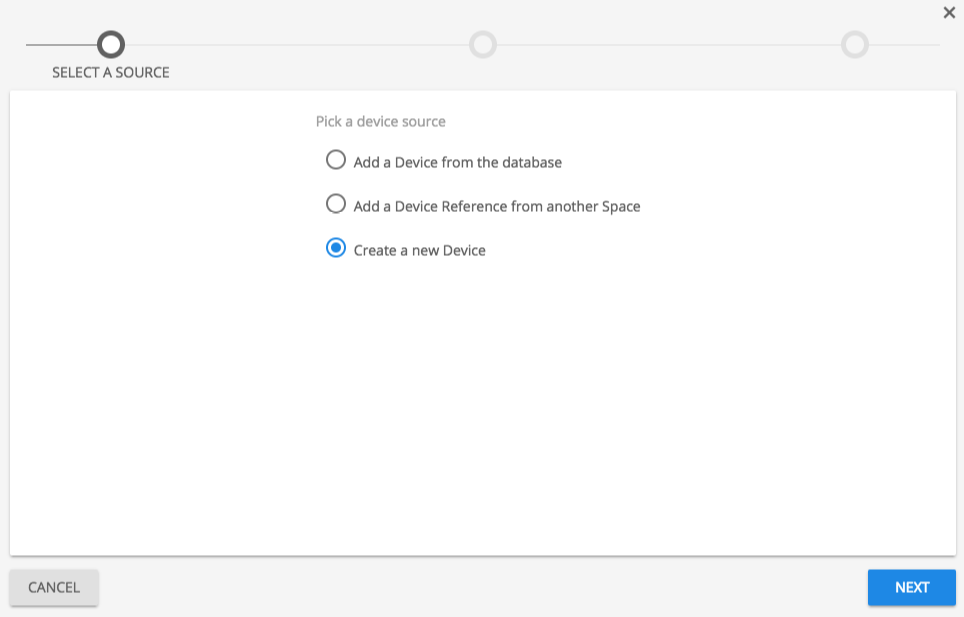
- Choose the option to create a new device
- Click Next


Post your comment on this topic.