Overview
Kramer Control provides the installer/programmer the means to create a completely customizable interface for control over the Converging Systems ILC-100 (IBT-100 & eNode MIII), ILC-400 (IBT-100 & eNode MIII) DMX (eNode MIII) lighting solutions and IMC-100C/BRIC, IMC-100T screen motors. Below is a brief overview of how the programmer would create controls for the Converging Systems hardware.
Kramer Control and Converging Systems
Once the Converging Systems hardware is installed and programmed using the Converging Systems software, the next steps are to login to the Kramer Control portal and begin making a new project. Once the Project name, location and hours are identified the programmer will launch into the Kramer Control builder and begin designing the User Interface that will control the Converging Systems solution. Below you will sample images showing what a User Interface could look like when designing your solution.
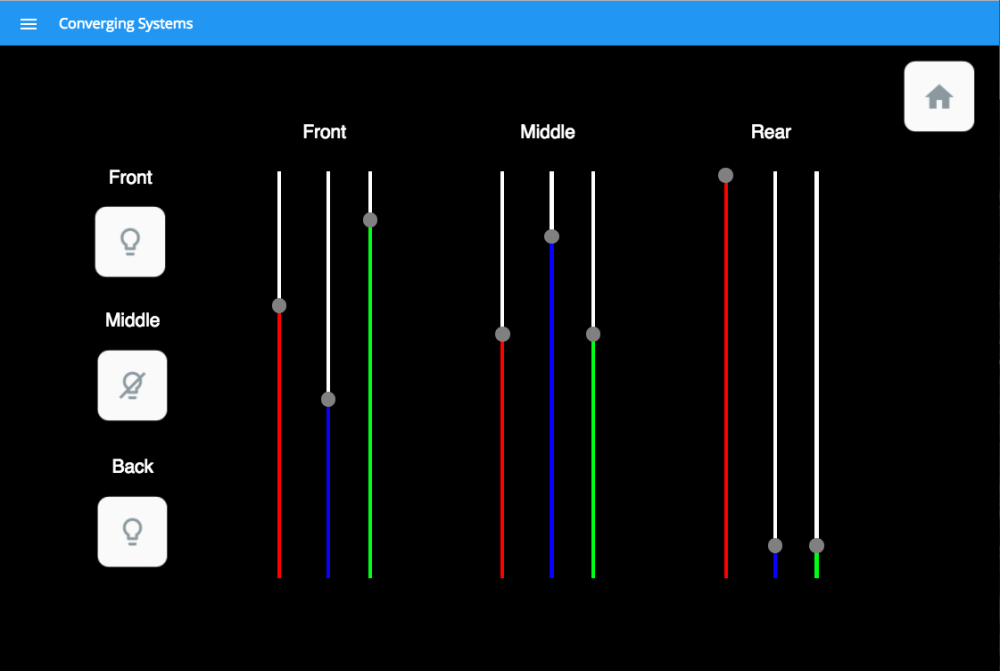
Customized Layout
You will notice in the above image we have sliders controlling the RGB values of the three lighting groups. This is not a limitation, you can design your User Interface to control as many lights that could fit within the interface. The values will update and the slider knobs position will indicate the current levels for the light, group and/or node being controlled. The buttons on the left are used for On/Off state control, but could also be used to control the screen motors for Open/Closed.


Post your comment on this topic.