EPC users can easily create a document with different templates on document creation or from GRAPH and DETAILS page for the other modules. This allows users to extract the information of an object based on a selected template.
Generate Book
In a nutshell, users can click on the object book icon in GRAPH and DETAILS page in all modules, there users have the option to select the template and then a Document generates from the selected template with the information of the object.

For more information on how to Generate a book, click here
Generate From Template
To use the Generate from Template feature, please follow the next steps:
1. Click on the New button at the top right of the screen, and click on document.
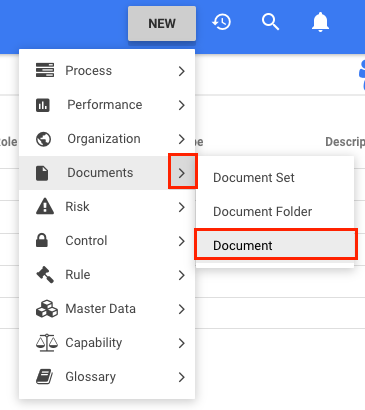
2. The Add New Document form will open.
3. Select the type of document as Generate from template and choose the template to be used for the document.

4. Once the document has been created, then users can navigate to the Document module, to the DETAILS page of a document object.
5. There users can find icon , when clicking on it, users will download the document with the chosen template on creation of the document if selected.
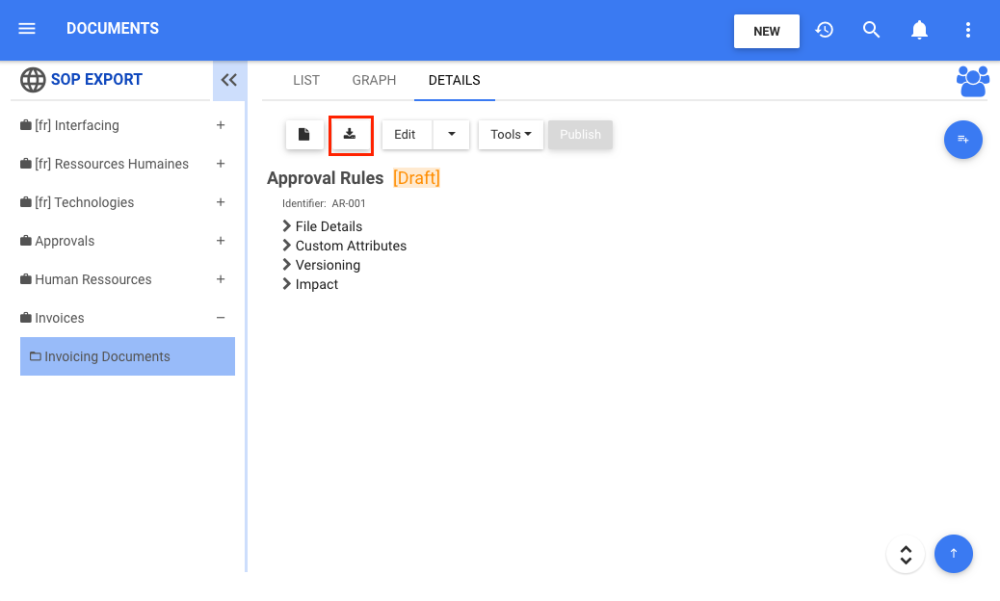
Haben Sie noch weitere Fragen?
Visit the Support Portal


