In the New Quality Event form, we have added the following new fields:

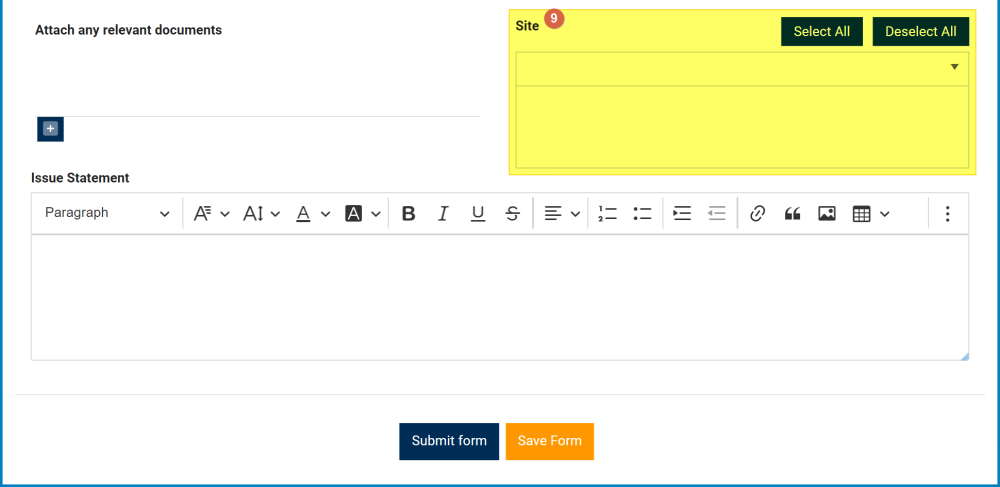
- Quality Event ID: This field is automatically populated with the quality event ID whenever a new quality event is created. Users cannot modify the field.
- When an event type is selected, the quality event ID will automatically be altered to include the appropriate infix.
- For example, if Variance is selected as an event type, the quality event ID will be altered in the following manner:
- For example, if Variance is selected as an event type, the quality event ID will be altered in the following manner:
- When an event type is selected, the quality event ID will automatically be altered to include the appropriate infix.
- Created By: This field is automatically populated with the login name of the user currently creating the quality event.
- Creation Date: This field is automatically populated with the creation date of the quality event.
- Source: This is a single-select dropdown field that retrieves the list of predefined quality event sources.
- Sources are created in the Sources section of Quality Event Settings.
- Business Line: This is a single-select dropdown field that retrieves the list of business lines associated with the selected business division.
- All child departments of the selected parent department will be displayed in this list.
- Category: This is a single-select dropdown field that retrieves the list of predefined categories.
- Categories are created in the Category section of General Settings.
- Quality Event Reviewer: This is a single-select dropdown field that retrieves the list of users. It is a mandatory field. The user selected will be tasked with reviewing the quality event.
- Quality Event Related To: This is a multi-select dropdown field that retrieves the list of predefined quality event relations. It allows users to define their quality event as specific to certain processes, products, services, etc.
- Quality Event Relations (Standard): Process, Service, Product.
- If Process is selected, it will enable the EPC Process(es) dropdown.
- EPC Process(es): This is a multi-select dropdown field that retrieves the list of processes from EPC.
- If Service is selected, it will enable the EPC Service(s) dropdown.
- EPC Service(s): This is a multi-select dropdown field that retrieves the list of capabilities from EPC.
- If Product is selected, it will both enable the Product(s) dropdown and display the following section:
- Product(s): This is a multi-select dropdown field that displays the list of products.
- Related EPC Object: This section allows users to relate the product to a specific EPC object.
- For more details on this section, click here.
- If Process is selected, it will enable the EPC Process(es) dropdown.
- Quality Event Relations (Standard): Process, Service, Product.
- Site: This is a multi-select dropdown field that retrieves the list of predefined location sites.



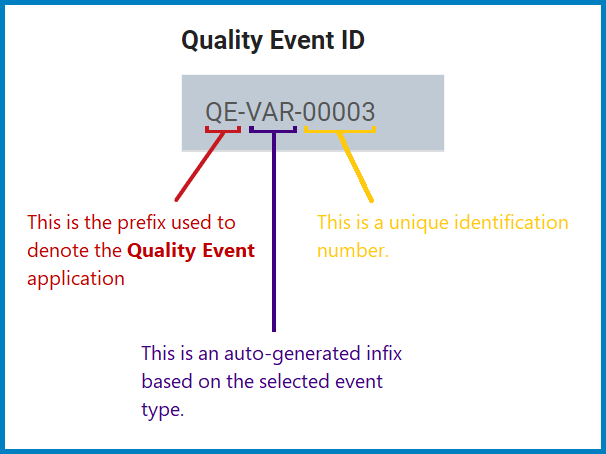
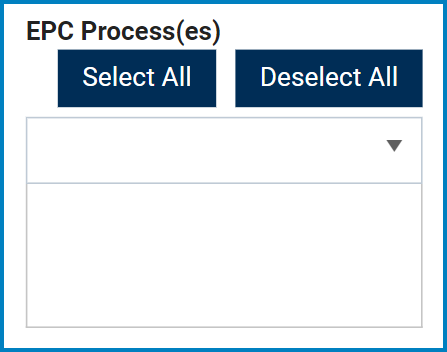
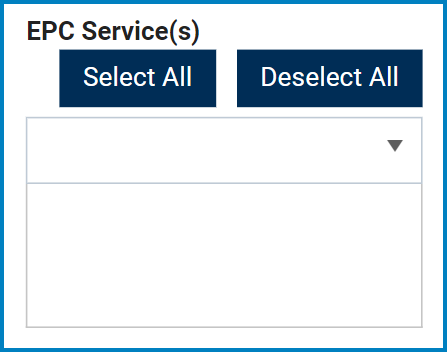
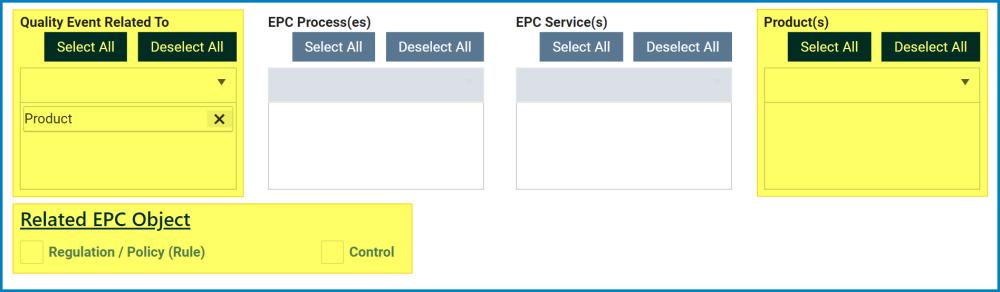
Laissez votre avis sur ce sujet.