In the New Quality Event form, users can now set either an internal or external audit finding as the quality event type.
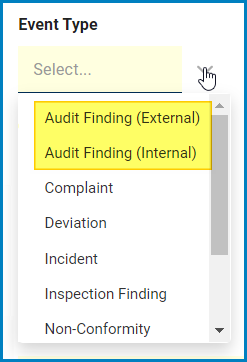
- If Audit Finding (External) is selected from the list, it will display the following field:
- Audit Plan ID (External): This is a text field that allows users to input the ID of the external audit plan. It is a mandatory field.
- If Audit Finding (Internal) is selected from the list, it will display the following field:
- Audit Plan ID (Internal): This is a single-select dropdown field that retrieves the list of internal audit plans. It is a mandatory field.
- Internal audit plans are retrieved from the List of Audit Plans section of the Audit application.
- This field essentially allows users to manually create a quality event for an audit plan—as opposed to triggering the quality event directly from the Audit application.
- Audit Plan ID (Internal): This is a single-select dropdown field that retrieves the list of internal audit plans. It is a mandatory field.



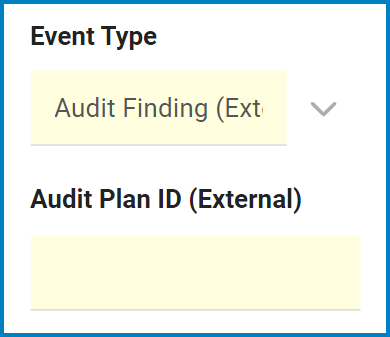
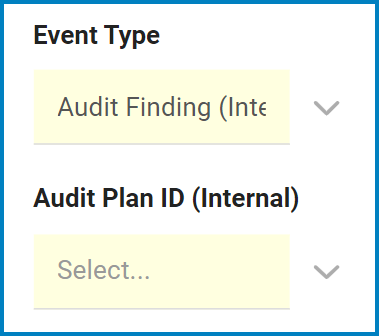
Laissez votre avis sur ce sujet.