To access Buzzingaa CRM we will need administrator to add your email address to provide you with access.
Admin needs to send you invite to provide access.
You will receive an email outlining how to log in Zoho CRM
You also will be able to create your own password.
Once logged in you will see the following:
Mostly you will need to work from the “Potential” Tab
Adding A New Potential
This needs to be done where:
- You have received a completed form of initial survey
- You have conducted the initial survey over the phone with the merchant.
On the menu bar under potential you will have “+ New Potential”
Here you will be able to enter information which you have received or collected from the initial survey.
- its important to enter correct information here as this will be used for future communication
- Update status
- Updated lead source
- You should be able to attach the initial survey form to the new potential, if not make sure you have noted the survey form number inn the description section.
Updating Potential
You will need to update potential status and note conversation every time you contact client.
You will need to update the following:
- Status
- Probability
- Notes for this potential
- Add a New Task for followup


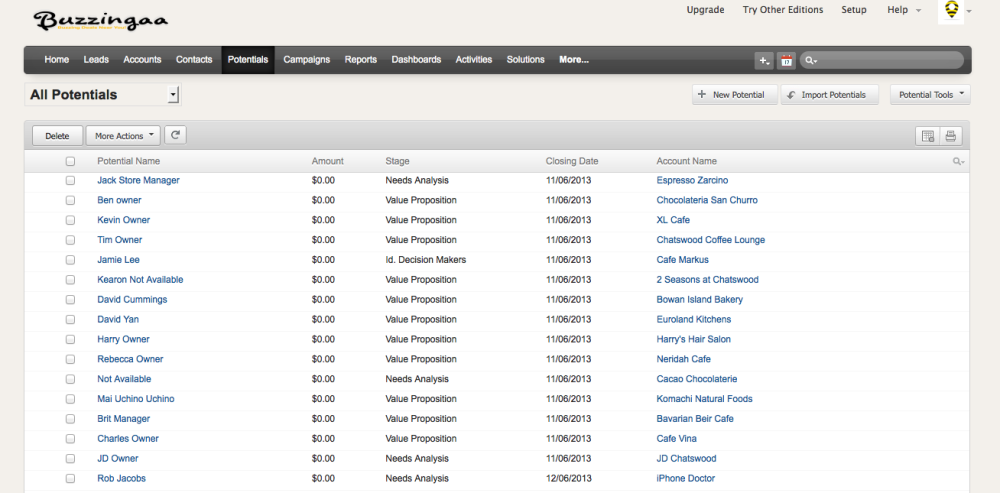




Post your comment on this topic.