Changes
Updated the Master Phone Module
- The update of “Master Phone” added the following improvements.
- The ability to search for whole or partial phone numbers.
- Export all search results to Microsoft Excel spreadsheet.
- Query both local and remote master indexes for a phone number.
Improved Handling of Non-Alphanumeric Characters in Text Fields
- Properties for various text fields were changed to resolve “malformed string” errors that would occur when the text contained non-alphanumeric characters. The error would occur with some commonly used characters like a single apostrophe. However, the majority of the characters would rarely be used.
Design Custom Parking Tickets
- The ability to design custom parking tickets has been implemented in the Parking Ticket module. To use this functionality, please consult the helpdesk for initial configuration.
Hide Signatures on Call Summary Report
- Each agency now has the ability to decide whether they want the signatures for approving and assigned officers to display on the “Call Summary Report”. By default, the signature fields are enabled. To hide them, please consult the help desk.
Added Ability to Search Intersections
- Intersections associated with calls, traffic citations, criminal citations, warnings, and/or parking tickets are now searchable. Intersection searching can be initiated from within each of the modules, as well as from within the “Query” module.
Hide Dispatch Record on Call Summary Report
- Each agency now has the ability to decide whether they want the “Dispatch Record” to show on the “Call Summary Report”. By default, the dispatch record is enabled. To hide the dispatch record, please consult the help desk.
Changed all instances of the “Export to Excel” functionality to give the user the choice to enter a different filename and/or save path if desired.
Added the “18 903 C” value for “Conspiracy” to the “predicate” pick list in “Case Contacts”.
Added the reporting officer’s name to page one of the case report.
Changes (IBR Reporting Specific)
- Export IBR Pre-Submission Monthly Report into CSV Format
- It is now possible to export the monthly pre-submission report into a CSV file.
- With the content in a CSV file, it is now possible to open with “Microsoft Excel” (or similar applications) and do any of the following:
- Search the file for a specific piece of data.
- Copy and paste the data from the file. For example, the case number can be copied and pasted into the “Case Number” search in the “Admin Reviews” module.
- Filter content to only show a specific reporting officer, validation message, and/or case number.
- Use the unused adjacent columns to record progress and/or notes.
- With the content in a CSV file, it is now possible to open with “Microsoft Excel” (or similar applications) and do any of the following:
- This feature is located in the IBR Reporting window illustrated below.
- It is now possible to export the monthly pre-submission report into a CSV file.
Reset IBR Case Data
- Added the ability to erase all data values entered on the “IBR Data Entry” window. The option to issue the reset is on the “IBR Data Entry” window under the “File” menu. Privilege to access this functionality is configurable by setting the “Delete Case” security right.
Added New Property Roles for IBR Reporting
- The property codes of “None” and “Unknown” have been added to the RMS. These roles are only accessible for IBR reporting. Unlike other property roles, these two roles can only be defined on the “IBR Property Data” tab illustrated below.
- The option to choose “None” or “Unknown” is only available on the “Property Data” tab when a valid IBR property code is present and not associated to another IBR property role. Click the down arrow icon under the “Unknown/None” column to switch between “None” and “Unknown”.
Added New IBR Validation Messages
- Validation messages were added to verify the following.
- The “Weapon Type” entered on the “Offense Data” tab does not equal “None” for IBR codes 09A-09C.
- That a property value of one dollar is set for case property associated with an IBR property description of “Pending Inventory”.
- LEOKA data is not present for non-applicable IBR codes.
- Age (or age range), race, and gender are defined for a suspect associated with an exceptional clearance case.
- Cases with attempted IBR property codes are not associated with property roles other than “None” or “Unknown”.
- The case “Occurred to” date is not before the “Occurred from” date.
- Age (or age range), gender, and ethnicity are defined for a victim.
- Ethnicity for an arrestee is defined.
- Property roles defined on the case match the FBI requirements for the IBR code on the case.
- The correct “Weapon Type” is chosen for 13B and/or 13C IBR offenses on the “Offense Data” window.
- That the “Special Circumstance” value of “Victim is Police Officer” on the “Offense Data” form is only used with IBR codes 09A and 13A-C. (SC IBRS Specific)
- Victim and offender are of opposite genders when the IBR code is 11A or 36A. (SC IBRS Specific)
- That the “Special Circumstances” value of “Victim is Police Officer” is only used in conjunction with a “Victim Type” of “Law Enforcement Official”. (SC IBRS Specific)
- Added a validation message to ensure LEOKA information is only entered for a “Victim Type” of “Law Enforcement Official”. (SC IBRS Specific)
Fixes
Admin Review Module
- Resolved an issue informing users that a monthly submission file was already generated.
Call Log Module
- Corrected an issue with the “Call Log by Officer” and “Call Log by Officer Summary” reports showing calls assigned to the wrong officers.
Case Builder Module
- Removed the requirement to enter an offense grade for a victim.
- Property roles of “None” and “Unknown” were removed from the list of roles in “Case Property Management”.
PA Criminal Complaint
- Implemented the following changes to comply with the latest AOPC requirements.
- Added two new extradition codes.
- Enlarged the font size for the “OTN” field.
- Added a description to the “Offense Date” field.
- Removed the text “Please Print of Type” from the field used to record the “name of the attorney for the Commonwealth”.
PA Search Warrant
- Corrected several small readability issues on the warrant.
- Increased the amount of text that will display in the “was left at (describe the location)” field.
- Added the line “This Warrant shall be returned to judicial officer” to be compliant with the latest AOPC standards.
PA Juvenile Allegation
- Changed the allegation to print the case address.
Criminal Citations Module
- Removed the requirement to enter an offense grade for a victim.
- Adjusted the “Address Entry Form” to prevent overlapping of fields in the intersection data.
Citation Export Module
- Changed the exported data to comply with changes to the state standards.
Entire Application Suite
- Improved the tracking of data edits in narratives and similar large text fields.
LinkFinder Module
- Removed the functionality to perform multi-agency searches.
Security Management Module
- Increased the size of the “Resource” column that contains the text description for the security right applied to the selected user and/or group.
- Added functionality to automatically resize the columns on the “Rights” tab as the “Security Management” module is expanded.
Traffic Citations Module
- Split the date and time into separate fields for both the “Occurred Date” and “Court Date” fields to prevent issues with the time not setting when tabbing out of the field.
- Resolved an issue with the text fields “Nature of Offense” and “Remarks/Subpoena List” that would prevent the user from hitting the tab key to exit the fields.
- Adjusted the tab order for customers in Mississippi in an effort to reduce data entry time.
- Renamed the “CAT/MCARE” field to “SURCHARGE” for all citations generated in Pennsylvania.
- Adjusted the “Address Entry Form” to prevent overlapping of fields in the intersection data.
Query Module
- Corrected an issue with loading saved queries that caused an “invalid property role” error.
- Removed the search group of “Phone” and added the groups “Person Phone” and “Org Phone” to resolve errors that would occur when searching for organization phone numbers.
- Resolved an error that would occur searching for all calls associated to a range of street numbers with a specific street name.
Master Name Index
- Removed unneeded options on the menu generated by right clicking on a person and/or physical description photo.
- Changed the “Interview Notes” and “Interview Narrative” fields on the “Field Interview” tab to be read only.
Incident Based Reporting System (IBRS) – Applicable to all IBRS Reporting
- The property role of “Consumed” is no longer valid with 35A IBR codes.
- Modified drug property data entry so that it is not possible to enter a drug quantity when the property measurement of “XX = Not Reported” is used. With the measurement of “XX”, the drug quantity will always be “1” and un-editable.
- Fixed a display issue that caused IBR codes to appear duplicated on the main window of Case Builder.
- Resolved state errors pertaining to victims needing to be connected to all offenders by changing our logic so that all victims are related to all offenders in a case.
- Improved the ability for the “IBR Data entry” window to clear values entered into drop down menus that are deactivated due to changes in IBR data.
- Improved how we handle cases with mutually exclusive IBR codes to ensure data for the superior offense is reported in the monthly submission file.
- Changed the IBR logic to make all offenders related to all IBR offenses on a single case.
- Corrected several displays issues with the IBR data entry window.
- Resolved an issue that required all drug property to be associated with all drug offenses in cases that contained multiple drug offenses and multiple instances of drug property.
- The following fixes pertain to the “Offense Data” tab on the “IBR Data Entry” window.
- Resolved usability issues that would occur when switching to a newly added IBR code from an existing IBR code with all three “weapon types” entered.
- Modified the description of several values in the “Bias Motivation” menu to improve readability.
- Improved the ability to change between multiple IBR codes on a single case.
- Resolved an issue with the “Resubmit Case” option causing flagged cases to submit multiple times.
- Restricted access to the “Cargo Theft” field for non-applicable IBR codes.
- Evaluated each state’s location codes and removed outdated codes and/or codes pertaining to other states.
- The following fixes pertain to the “Victim Data” tab on the “IBR Data Entry” window.
- Resolved an error message that would occur when switching between offenders associated to a single victim on the “Victim Data” window.
- Access to several West Virginia state specific relationship codes were removed for all states except WV.
- Improved the logic for the “Victim Injury” type field to only activate on applicable IBR codes.
- The following fixes pertain to the “Offender Data” tab on the “IBR Data Entry” window.
- Restricted the data entry for the “arrest number” field to 12 or less characters.
- The following fixes pertain to the “Property Data” tab on the “IBR Data Entry” window.
- Corrected an issue that would incorrectly show an item related to an IBR code and error out when attempting to disassociate the item from the code.
- Added a warning to indicate that editing vehicle property types is not supported from within this window.
- The following fixes pertain to improvements in the logic used to generate monthly submission files.
- Any non-alphanumeric characters are stripped from the arrest number before being written into the submission file.
- Data regarding recovered property, arrests, and/or exceptional clearances that occurred after the current submission file month will be submitted in the month in which the event occurred.
- Applied FBI logic to the type of edits that qualify a pre-base date case for time window submissions.
- Modified the time window submission process for Group B cases so that only new arrests are submitted.
- Improved how we encode drug property data for cases that contain more than three IBR drug types.
- Corrected an issue preventing property with an IBR type of “Negotiable Instruments” from submitting a property value.
- Improved how we encode data for cases that have 10 or more property items with unique IBR property descriptions and the same property role.
- Improved the recording of suspect age ranges in the monthly submission file.
- Improved the ability to condense multiple property items with the same IBR property description and property role into one section in the monthly submission file.
- The arresting offense used on the arrest segment is now obtained from the highest user ranked IBR offense in case contacts.
- Resolved an issue with both a Group A and Group B arrest record being generated for a single arrest.
- Implemented new logic to make the “Arrest Transaction Number” on Group B cases unique.
- Improved the process to determine and record the estimated drug quantity and drug fraction in the monthly submission file.
- The following fixes pertain to IBR validation messages.
- Resolved several display issues regarding property validation messages.
- Identified and corrected conditions that could cause validation messages for missing property values to not show up.
- Resolved an issue that caused the validation message for arrest numbers in use to show up duplicated.
- Removed a validation message for IBR code 100 (Kidnapping) that would occur when this code was linked to the property roles of “Stolen” and/or “Recovered”.
- Added the first name of the victim to the validation message stating relationship must be defined between victim and offender.
- Replaced the role of “consumed” with “none” in validation message pertaining to drug offenses with invalid and/or missing property roles.
- Corrected an issue where arrest numbers on deleted cases were triggering validation errors for open cases with that arrest number.
- Removed a misleading validation message that would occur with 35A drug offense containing unacceptable property roles.
- Removed a validation message that stated motor vehicle property could not be associated with a 26A IBR code since it was not a motor vehicle property offense.
- Modified several messages to permit them to show on both the case and monthly validation report.
- Improved the readability of the validation message for offenses having only minor weapon types associated to a 13B or 13C offense.
- Corrected an issue with a validation message that required all damaged property offenses to be related to all damaged property on the case. Failure to have the property and offenses linked, would result in a validation message stating that no damaged property was associated with the offenses.
- Resolved an issue that prevented citation conversion messages from occurring.
- Fixed an issue that duplicated validation messages for citation conversions.
- South Carolina IBRS Specific
- The following fixes pertain to the “Offense Data” tab on the “SCIBR Data Entry” window.
- Added the “Location Type” of “Community Center”.
- Added the following “Bias Motivation” values.
- 28 = Anti-Mormon
- 29 = Anti-Jehovah’s Witness
- 31 = Anti-Arab
- 81 = Anti Eastern Orthodox (Russian, Greek, Other)
- 82 = Anti-Other Christian
- 83 = Anti-Buddhist
- 84 = Anti-Hindu
- 85 = Anti-Sikh
- Corrected the spelling of “Alcohol” in the “Victim Use” menu.
- Resolved an issue that would result in duplicate Group B submission records in the monthly submission file.
- Added the “Victim Type” value of “Law Enforcement Official” to the “Victim Data” tab.
- Resolved an issue with the “Drug Type” field on the “Offender Data” tab clearing after exiting and reentering the “IBR Data Entry” window.
- Resolved an issue with “Type of Criminal Activity” and “Drug Type” values not being encoded into the submission for cases where the primary offense is not an IBR drug offense.
- Offender race and/or ethnicity default to unknown in the monthly submission file when either value is not defined in the “Person Management” module.
- The following fixes pertain to the “Offense Data” tab on the “SCIBR Data Entry” window.
- West Virginia IBRS Specific
- Corrected an issue with the protective order fields on the “Victim Data” tab not enabling until the “IBR Data entry” window is closed and reopened.
- Resolved an issue with invalid relationship roles being sent to the state for relationships containing parent/child and grandparent/grandchild.
- Added validation messages to the bottom of the “Offense Data” window to indicate that cargo theft data has not been entered.
- Modified the identifier for the administrative segment in our submission files to comply with WV specifications.
- Fixed an issue with the state specific field “Vehicle Year” not showing correctly on the administrative segment in the monthly submission file.
- Violation messages for missing domestic violence data now shows on both the case and monthly level validation reports.
- Updated the IBR location and property codes to comply with the FBI standard.
- Resolved an issue that caused duplication of the protective order validation message on both the case and monthly level validation reports.
- Wisconsin IBRS Specific
- Updated the IBR Property codes.
- Removed several expired values within the “Disposition Under 18” drop down menu on the “Offender Data” tab.
- The LEOKA data value of “Mentally Deranged Assailant” was changed to “Handling Person with Mental Illness” under the “Officer Activity” menu on the “Victim Data” tab.
- Changed the encoding for the relationship role of “babysitter” in the monthly submission file.
- Added the ability to use the race of “Native Hawaiian or Other Pacific Islander”.
- The following fixes pertain to the “Offense Data” tab on the “IBR Data Entry” window.
- Removed the expired data value of “Suspicion/Conspiracy” from the “Criminal Activity Type” menu.
- Updated the “Location Type” codes to comply with the updated WI specification.
- Removed “Administratively Cleared” from the list of data value for exceptional clearances.
- Added the ability to record a room number with the state specific location codes of victim, offender, and other temporary lodgings.
- Updated several descriptions of data values in the “Bias Motivation” to comply with recent specification changes.
- The following fixes pertain to improvements in the logic used to generate the WI monthly submission files.
- Changed the values used to encode “Disposition of Arrestee Under 18” into the monthly submission file.
- Changed the encoding of the property value into the monthly submission file to comply with WI state specifications.
- Changed how we encode the “arrestee transaction number” for Group B cases in the monthly submission file.
- Resolved an issue where victim/offender relationship value was written into the monthly submission file for an unknown offender.
- Resolved an issue that resulted in state level errors stating “Incident already on file; cannot have duplicate incident numbers”.
- Idaho IBRS Specific
- Adjusted the length of the victim segment in the submission file to comply with ID specifications.
- Resolved an issue that would prevent the monthly submission file from generating.
- Virginia IBRS Specific
- Resolved an issue that prevented Group B case data from being written into the monthly submission file.
- Modified the menu containing values for aggravated assault/homicide circumstances to only show the value “Assault on Law Enforcement Officer(s)” when the victim type is “Law Enforcement Official”.
- Corrected an issue where the “clearance indicates arrest” field was not being written into the monthly submission file.
- Corrected an issue with LEOKA data not being written into the monthly submission file.
- FBI IBRS Specific
- Updated the IBR Property codes.
- Updated several descriptions of data values in the “Bias Motivation” to comply with recent specification changes.
- The LEOKA data value of “Mentally Deranged Assailant” was changed to “Handling Person with Mental Illness” under the “Officer Activity” menu on the “Victim Data” tab.
- Changed the encoding for the relationship role of “babysitter” in the monthly submission file.
- Added the ability to use the race of “Native Hawaiian or Other Pacific Islander”.




Post your comment on this topic.