As the cancellation of a hotel reservation is one of the variables that are able to modify reservation data unexpectedly, Scrigno always obliges to specify the reason why we cancel a reservation, by providing a list of pre-set options that are included in a specific table.
Not specifying the cancellation reasons means to compromise the hotel business results: in fact, information gathered, specified by period or by relevant market segment, will be useful in future for the Revenue Manager, in order to outline the behaviour differences between various customer types, and suggest cancellation policies or overbooking strategies aimed at replacing rooms that would inevitably be vacant.
In multi-property environments, the tables here illustrated are shared by all the hotels of the group.
| Tables > Reservations > Cancellation reasons |
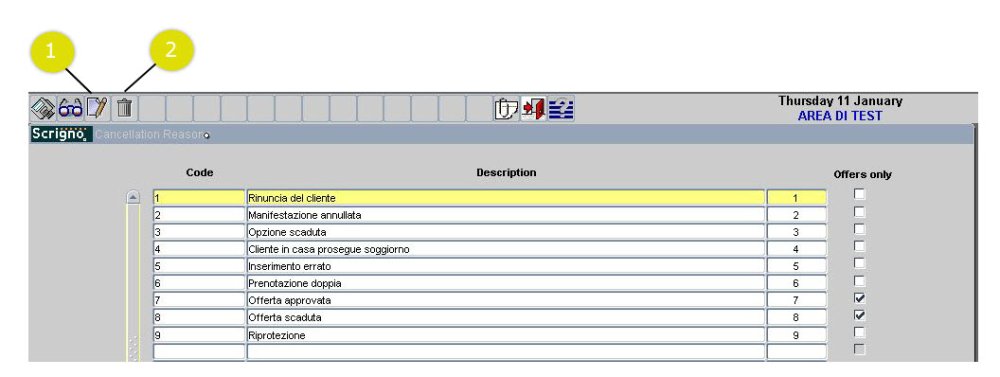
- INSERTING A CANCELLATION REASON
- Click the button.
- Code field: enter an identification code for the reason in question. The code cannot consist of more than 5 characters, alphanumeric.
- Description field: briefly describe the item in question.
- Order field: specify the display order of the item in the list.
- Click the button to save.
- DELETING A CANCELLATION REASON
To delete a cancellation reason item, it is necessary that this has never been used before.
- In the form, search for the cancellation reason to be deleted.
- Select the record and Click the button.
- Click the button to confirm. If the system does not allow to save, contact Gp Dati assistance service to evaluate the need to apply modifications.





Post your comment on this topic.