The account statement is a non-fiscal summary document of outstanding documents still open. The procedure for obtaining the statement recalls the one suggested for the summary invoice or the cumulative receipt.
| FO > Accounts Receivable > Manage Accounts Receivable |
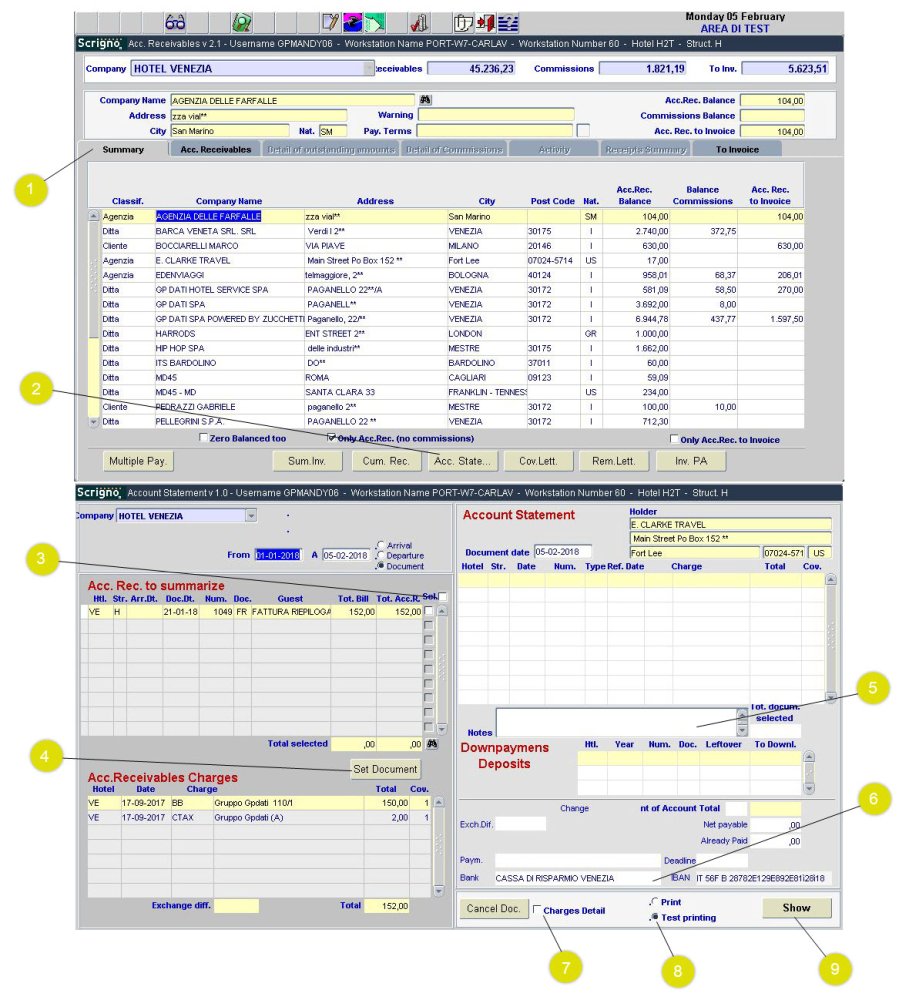
- Search for the profile in the ‘Summary’ form
- Click ‘Account Statement’
Select which outstanding documents you wish to include in the extract.
- Select the Documents to Include in the Account Statement
- Click ‘Set Document’
In order to transfer successfully the relative selected receipts into the Account Statement.
- Add Extra Notes
- Specify the Bank Details and the Payment Terms
- Select the desired Type of Account Statement
A more detailed version is also available, including the individual charges invoiced in the documents.
- Test Print or Final Print
- Click ‘Preview’ or ‘Print’
The account statement is issued on a non-fiscal printer, with a layout suitable for a vertical A4 sheet.
It does not affect in any way the calculation of the amounts due of the day.

Post your comment on this topic.