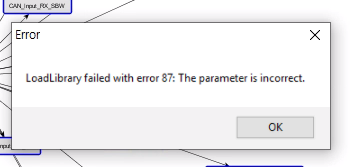When using CT, sometimes a warning window like “LoadLibrary failed with error 87: The parameter is incorrect.” appears.
This error occurs when there is a problem with the graphics card driver installed on the PC, or there is a conflict between the graphics card of the host PC and the remote PC when using remote access.
You can try the following methods to solve the problem.
- Update your graphics card driver to the latest version.
- If the current driver is up to date, revert to the previous version.
- If more than one graphics card is turned on, disable the graphics card in problem.
- If using remote access, disable the graphics card of the host PC and try remote access.
- Completely uninstall CT and reinstall.
Need more help with this?
Don’t hesitate to contact us here.