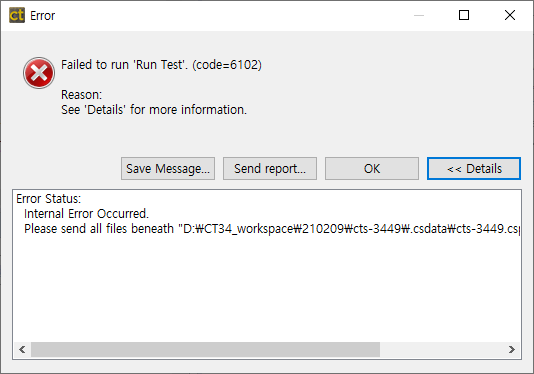When build is successful but execution fails during running tests, you can check engine.log if the following diolog appears and there is no error message.
- engine.log path :
project_path\.csdata\log\engine.log
If the following error message is displayed in the engine.log file, you can solve the problem by the following method.
[CEM] CFGFunction::load:not found function(qualifiedName, idFunctionInfo, functionKey)- Modify
TYPE_MAX_BUFFER_SIZEvalue to a large value (ex. 5000) in theproject_path\.csdata\pa.inifile. - After modifying
TYPE_MAX_BUFFER_SIZEvalue, reanalyze the project and run the tests.
If there is no such error in engine.log or if it is not resolved by changing the TYPE_MAX_BUFFER_SIZE value, please contact technical support.
- Technical support contact : support@suresofttech.com
Need more help with this?
Don’t hesitate to contact us here.