This error occurs if the license key is not installed into the client where the program is being launched.

The license keys are issued for each system however must be uploaded into each individual client to enable the program to be accessed.
All keys must be uploaded via the correct transaction code, if the license key manager program is run directly the keys will not be installed and saved.
Resolution Steps
BDEx License Keys
1. BDEx Key must be installed using transaction: /BTI/MDELICENSE

2. The key must have a valid end date in the future, the system ID should match the system and the green flag should be set showing the key has been correctly installed.
A single combined key is provided for BDEx Customer Centric Hub and the Dynamic Work Center.
3. If the key looks correct but is not recognised reset the key by clicking the deactivate icon,

The key will be deactivated and the Status will change to deactivated with an amber triangle icon.

Click on the key and select the activate icon to reinstall.

4. If the key is installed correctly but you are still seeing this error raise a support ticket to get your key checked by your Basis Consultant.
Diffuser v8.0 > License Keys
1. File type Keys are installed via transaction /BTR/LICENSE.
2. Check the keys by selecting “Check Installed Keys” radio button and execute:

The key must have a valid end date in the future, the system ID should match the system and the green flag should be set showing the key has been correctly installed.
If the key contains an error it will display with a red icon:

Reasons for errors:
- End date has expired
- Incorrect system ID
3. You need a Diffuser Report key (with the correct number of reports) to run the Diffuser maintenance programs (raise a support ticket if you do not have this license).
4. Diffuser allows you to check which reports are installed requiring licenses.
In the /BTR/LICENSE transaction select “List installed products” radio button and click execute:

This will display all the installed products in that system.

Cross reference this list against the installed keys to ensure each product is licensed.
5. Ensure your reports are registered in the following table: /BTR/PROGS the report must be listed in this table.
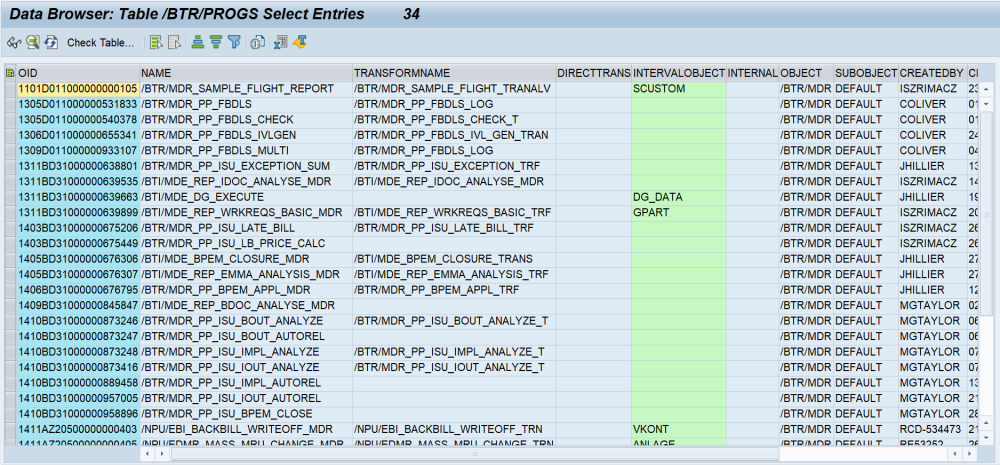
To register a new report launch transaction /BTR/DIFFUSER, enter the program name ensure the Program Definition radio button is selected and click Create button:
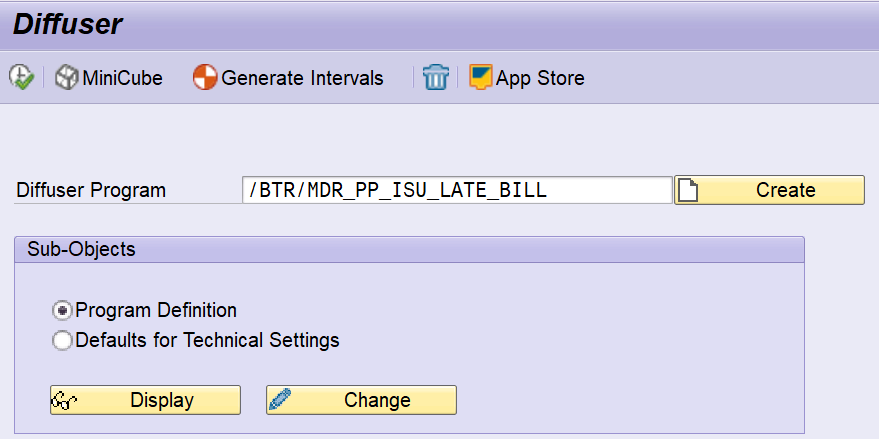
Save the report preferences (your Basis Consultant can help with the options available here for the specific product you need to register):
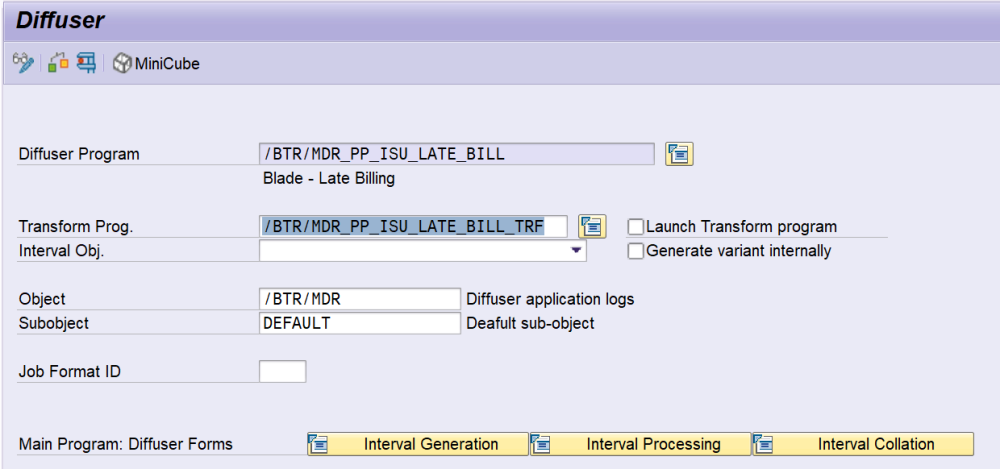
6. If the key is installed correctly but you are still seeing this error message or have an issue installing the key file raise a support ticket to get your key checked by your Basis Consultant.
MDR v7.2 < License Keys
1. Keys are installed via transaction /BTR/MDRLICENSE
The key must have a valid end date in the future, the system ID should match the system and the green flag should be set showing the key has been correctly installed.
2. The total number of reports licensed is also displayed. If you have reports registered for which you are not licensed you will not be able to run any further reports.

3. Ensure your reports are registered in the following table: /BTR/PROGS the report must be listed in this table.
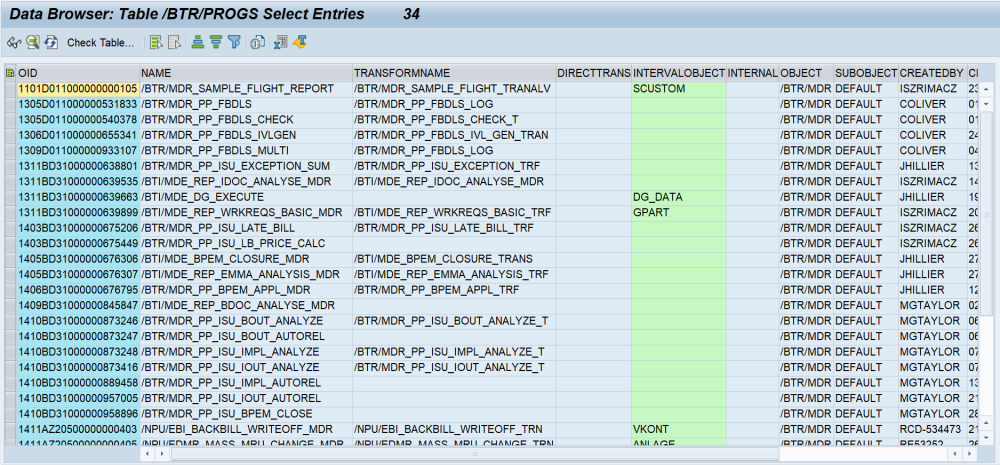
To register a new report launch transaction /BTR/MDR, enter the program name ensure the Program Definition radio button is selected and click Create button:

Save the report preferences (your Basis Consultant can help with the options available here for the specific product you need to register):

4. If your licensed report total changes ensure you delete the registration for the decommissioned reports.
You can do this in transaction /BTR/MDR, enter the program name and click the delete icon:

5. Once the correct reports have been registered reset the key by deactivating the key by clicking the following icon in the license key manager:

Then activate the key again to ensure the key is updated.

6. If the key is installed correctly and the programs are registered but you are still seeing this error raise a support ticket to get your key checked by your Basis Consultant.

Post your comment on this topic.